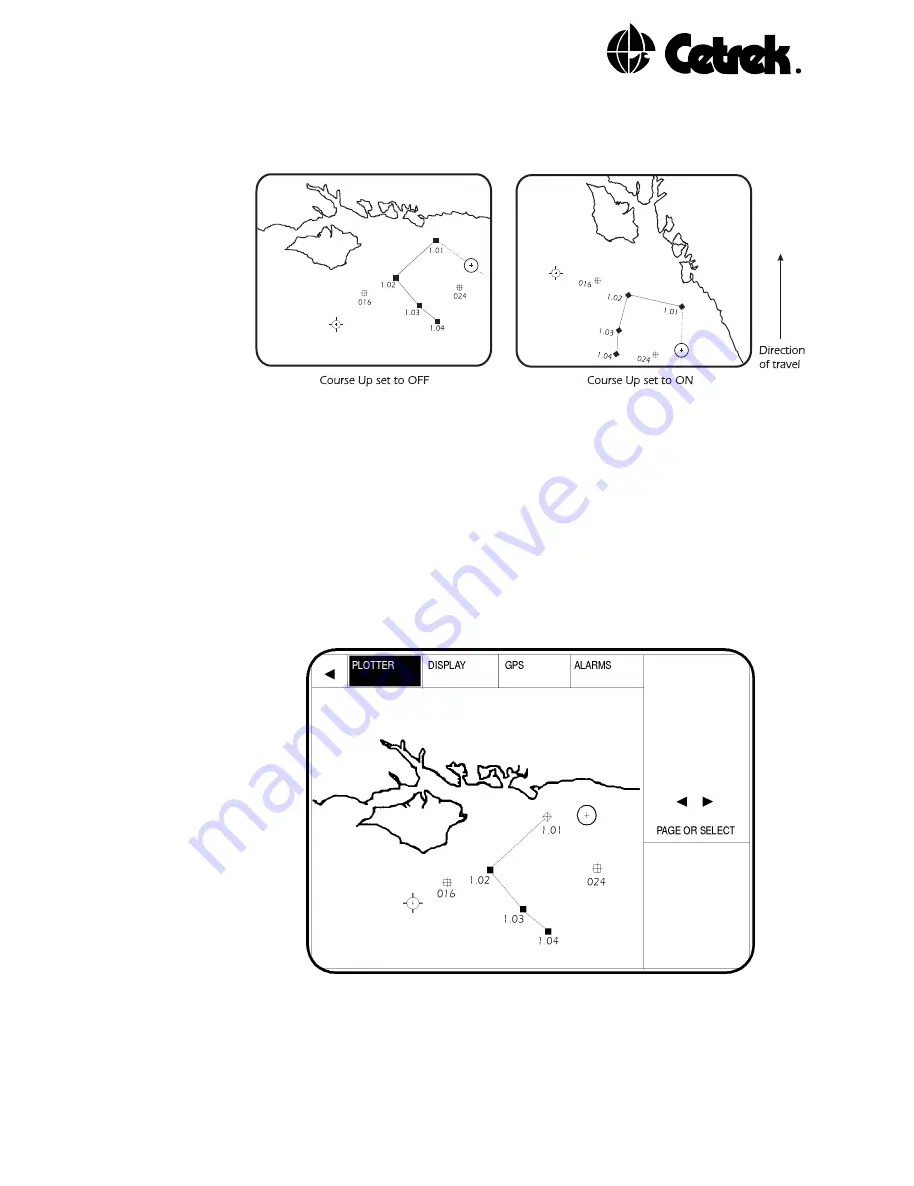
27
Figure 16 - Course Up
4.8 The PLOTTER Page Menu System
When the
MENU
key is pressed, from either a Fullscreen
Display or Normal Operation, the top of the screen will display
the menu option boxes and the Data Display Window
becomes a Side Menu showing menu information and
options. The menu structure in next section shows the
various menu paths available from the PLOTTER Page.
Figure 17 - The Menu Display
Whilst the menu system is open the map cursor may be
moved around the Chart Display as usual but the Pop-Up
Windows will only operate within the Routes Menu.
As you turn onto a new waypoint the Resolution setting will
determine when the map presentation will turn to continue
displaying the direction of travel as Course Up.
All manuals and user guides at all-guides.com
Содержание Chartnav 343
Страница 1: ...Chartnav343 User sGuide Issue03 All manuals and user guides at all guides com a l l g u i d e s c o m ...
Страница 34: ...CHARTNAV343 34 All manuals and user guides at all guides com ...
Страница 46: ...CHARTNAV343 46 All manuals and user guides at all guides com a l l g u i d e s c o m ...






























