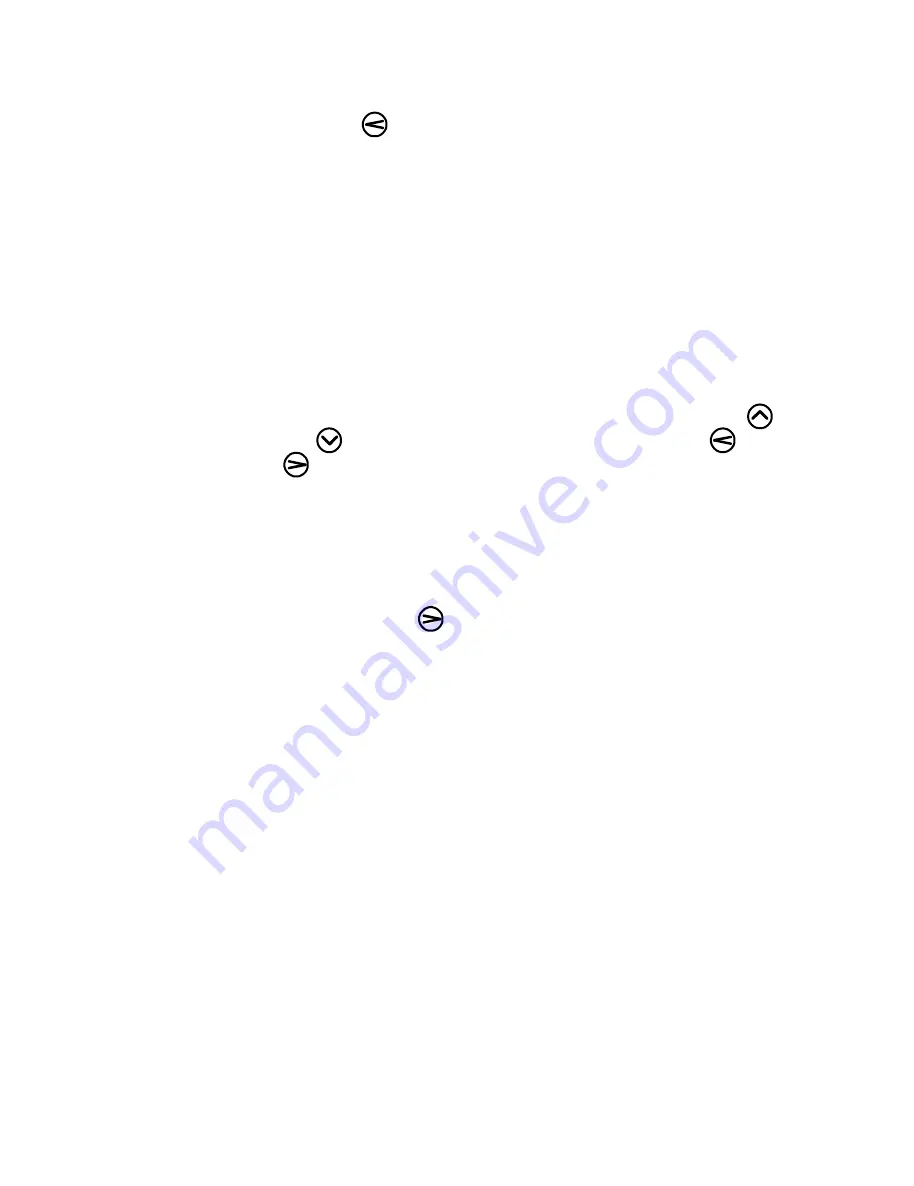
CHARTNAV 343
64
To exit the Position Library and return to the Lat/Long Menu
press the
key. To leave the Position Library and return to
the PLOTTER Page press the
PAGE
key.
The ENTER LAT/LONG option allows you to enter a specific
co-ordinate which the cursor will instantly move to. This
option has largely been superseded by the Pop-up Windows,
where a specific co-ordinate can be used to accurately place a
Mark or Waypoint at a known position.
In Navigate Mode you will not be able to enter a Lat/Long
position, this is to avoid placing a position off the visible chart.
To enter a position highlight ENTER LAT/LONG, press the
SELECT
key, the vessels position is displayed. Use the
and
keys to amend the digits and then use the
and
keys to move along the digits, as required.
Once you have completed your entry press the
SELECT
key
to confirm the co-ordinates or the
PAGE
key to abort the
procedure.
To exit the Enter Lat/Long Menu and return to the Lat/Long
Menu press the
key. To leave the Position Library and
return to the PLOTTER Page press the
PAGE
key.
14.3 The USER SETTINGS Sub-Menu
The fifth option in the Plotter Menu is the User Settings Menu.
When this is highlighted and the
SELECT
key pressed the
menu options in the Top Menu Panel change to give a further
four menus Chart Features, Installation Settings, Correct
Position and Lighting.
14.4 Chart Features
Selecting Chart Features displays a further Sub-menu
containing:
Land Settings
Land Marks, Rivers and Lakes.
Marine Settings
Depth Lines, Spot Soundings
(minimum/ maximum range can be set), Water Turbulence.
Nav-Aids Settings
Lights, Buoys and Beacons, Tracks
and Routes, Attention Areas.
Other Settings
Names, Chart Boundaries, Track Plot
Mode. Chartnav 343 Colour - Course Up and Resolution.
All manuals and user guides at all-guides.com
Содержание Chartnav 343
Страница 1: ...Chartnav343 User sGuide Issue03 All manuals and user guides at all guides com a l l g u i d e s c o m ...
Страница 34: ...CHARTNAV343 34 All manuals and user guides at all guides com ...
Страница 46: ...CHARTNAV343 46 All manuals and user guides at all guides com a l l g u i d e s c o m ...






























