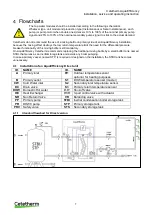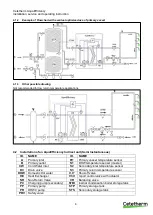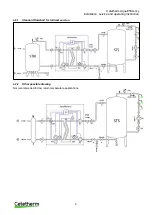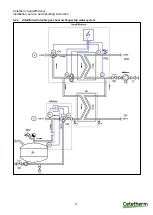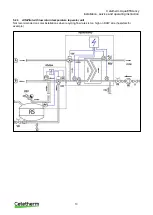Содержание AquaEfficiency EFB112 DD
Страница 82: ...Cetetherm AquaEfficiency Installation service and operating instruction 80 Commissioning report...
Страница 83: ...Cetetherm AquaEfficiency Installation service and operating instruction 81 Declaration of conformity...
Страница 85: ......
Страница 86: ......