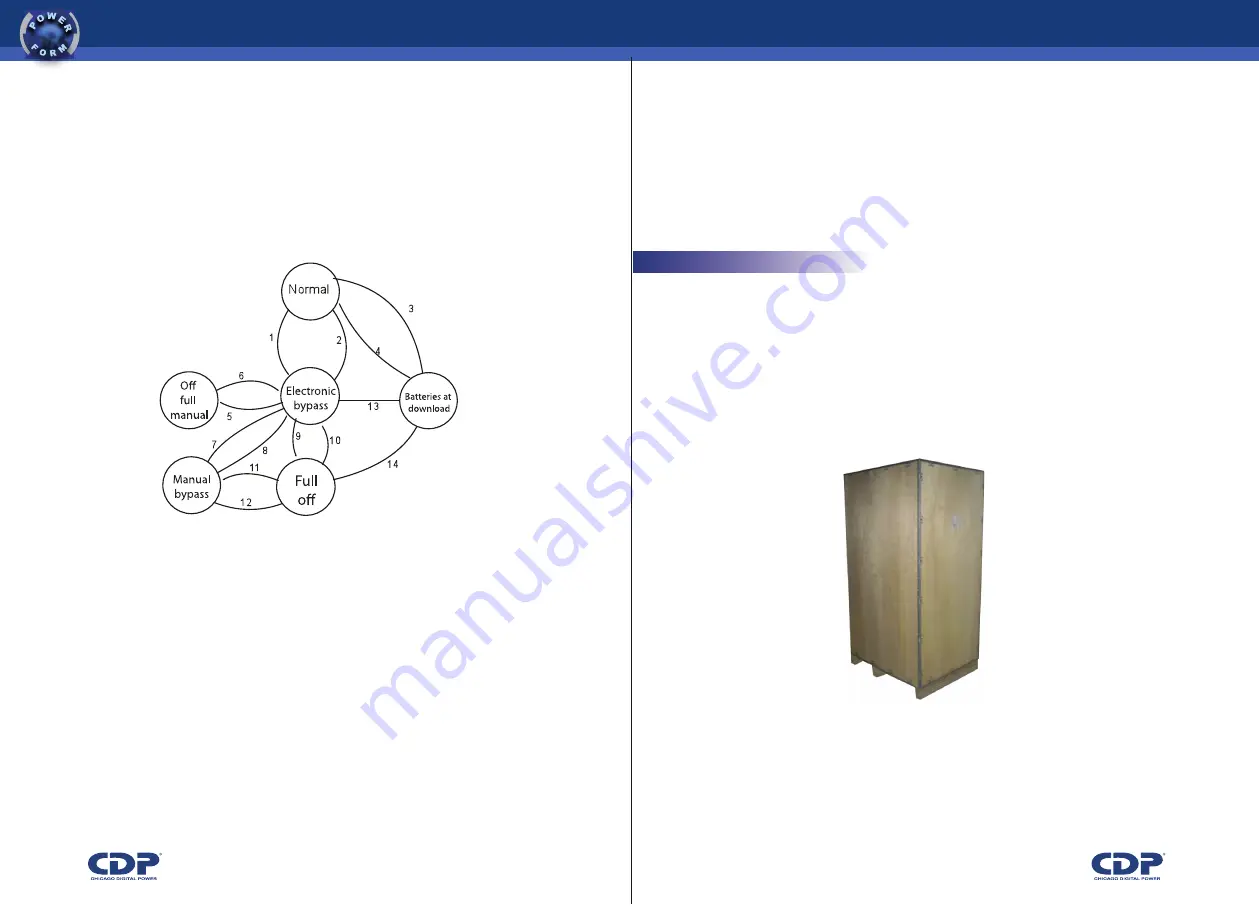
365
UPO33
INSTALLATION
13<<
>>14
5.1. UNPACKING
The UPS comes un a wood package, as showed in figure 5.1.1
4.7. Operation modes transference
Figure 4.8 Operation modes transference
4.6. Total shutdown
In this state it is not working any device within the UPS. However, there is still
energy stored in batteries, so it is still dangerous working inside your computer.
Figure 5.3.1 shows a state diagram which illustrates the transfer between
different modes of operation of the UPS.
Cause of change in the mode of operation:
1. Overload. High temperature inside the UPS. Press the "OFF" for about 3
seconds.
2. Press the "ON" for more than a second.
3. No power to the input of the UPS.
4. Is new power to the input of the UPS, before the bat estuaries discharge.
5. Press the "OFF" for five seconds.
6. Press the "ON" for more than six seconds.
7. See procedure in Section 6.4.
8. See procedure in Section 6.4.
9. See procedure in Section 6.2.
10. See procedure in Section 6.1
11. Turn off the bypass breaker.
12. Switch the bypass breaker.
13. When it returns to the input energy and the batteries are discharged.
14. See procedure in Section 6.2.
It is recommended that installation be done by a licensed electrician in order
to reduce the risk of personal injury or equipment damage. The following
recommendations should be taken only as a guide. Installation in accordan-
ce with local regulations.
Figure 5.1.1. UPS with wood package.
To remove the packaging first remove the top cover, side covers and then
finally the front and rear. The UPS is anchored at the sides of a pallet as
shown below in Figure 5.2









































