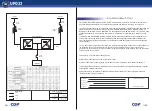365
UPO33
21<<
>>22
7. OPERATION
7.1. Control Panel
Figure 7.1. control panel
• Set the input breaker (See Figure 3.3 or Figure 3.4)
• Wait for power the UPS control electronics, this will take about 8 seconds.
All this time nothing is displayed on the LCD display and all LEDs indicate
UPS status appear in red.
• When the control electronics into operation the battery LED will start
flashing changing color between red and green. This indicates that still can
not activate the battery breaker for the charger still does not work. At this
moment the UPS is operating in bypass mode mail. The LCD will display
the following messages: "UPS ON BYPASS", "BATTERIES IN SHOCK"
and "BATTERY OFF".
WARNING
: If you turn the breaker LED battery while the battery is flashing
could cause serious equipment damage.
• When the battery LED turns green battery power on the breaker both
UPS and the battery bank. Make sure the batteries have the correct polarity.
• Turn the output breaker. At this point will begin to supply the load through
the bypass.
• Turn the manual bypass breaker.
• For the UPS is operating in normal mode press the "ON" for more than a
second.
It is recommended that the bypass breaker manipulation is done by quali-
fied personnel.
6.5. Alarm Reset
See section 8.2
The UPS UPO33 includes a control panel that displays the status of the UPS and
observe certain parameters on a LCD screen (input voltage, output voltage,
frequency, temperature, etc.). Figure 7.1 shows the interface
1.EPO: Emergency Power Off button. When activated the computer completely
off.
2. "ON": You can bring the UPS to normal operation, one of its functions is to
turn the inverter.
3.Pantalla LCD: The LCD displays information about the operation of UPS
battery status, input voltages, alarms and more.
!
"#$%&'!?)*)!"%,E-#+,./!<E7'=.-#E!6+&!F9!??!89:!#,!,+&=./!=+4'!
'E=J<B:;GJ)1IFD>>)
18!>K;@!BAJ?#>;B8!CB9J!>KJ!:B#9!;@!EB88JE>J9!>B!>KJ!C#;8@!>K?BD<K!#8!J:JE>?B8;E!@U;>EK!V#@J9!B8!2+)d@(!0KJ!
G42! J8>J?@! >K;@! BAJ?#>;B8! CB9J! UKJ8^! >KJ?J! U#@! @BCJ! @B?>! BF! BTJ?:B#9! #>! >KJ! BD>AD>=! >KJ?J! U#@! #!
>JCAJ?#>D?J!?;@J!#89!;>!;@!#VBTJ!>KJ!8BC;8#:!T#:DJ!BF!BAJ?#>;B8!B?!>KJ!V#>>J?$!VJ8EK!;@!>BB!CDEK!9;@EK#?<J9(
!
+D;MDE)1IFD>>))
0KJ!G42!;@!;8!C#8D#:!V$A#@@!CB9J!UKJ8!>KJ!:B#9!;@!EB88JE>J9!9;?JE>:$!>B!>KJ!C#;8@!>K?BD<K!#!V$A#@@!E;?ED;>!
V?J#PJ?! UK;:J! >KJ! G42! ;>@J:F! ?JC#;8@! D8J8J?<;XJ9(! 0K;@! CB9J! #::BU@! >KJ! D@J?! B?! BAJ?#>B?! >B! E#??$! BD>!
C#;8>J8#8EJ!>#@P@!U;>KBD>!#E>D#::$!ED>>;8<!>KJ!ABeUJ?!>B!>KJ!:B#9(!
+D;MDE)!KM<H:N;)
0KJ!G42!;@!FD::$!>D?8J9!BFF!;8!>KJ!C#8D#:!@KD>9BU8!CB9J=!@B!>KJ!;8TJ?>J?!;@!>D?8J9!BFF!#89!>KJ!:B#9!K#@!8B!
ABUJ?! >K?BD<K! #8$! BF! >KJ! V$A#@@! E;?ED;>@(! -JTJ?>KJ:J@@! ;F! >KJ! V#>>J?$! VJ8EK! ;@! 9;@EK#?<J9! #89! ;8E;9J8>#::$!
>KJ?J!;@!/+!ABUJ?!#>!>KJ!;8AD>!BF!>KJ!G42=!>KJ!V#>>J?$!EK#?<J?!E;?ED;>!U;::!UB?P(!0KJ!EBCCD8;E#>;B8@!9JT;EJ@!
#89!>KJ!EB8>?B:!A#8J:!#:@B!UB?P!D89J?!>K;@!CB9J(!
!
!
"#$%&'!?)()!"%,E-#+,./!<E7'=.-#E!6+&!F9!??!89:!#,!=.,%./!5GH.<<!=+4'!