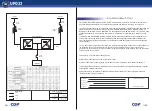365
UPO33
43<<
>>44
Figura 9.7
9.2 . Network Adapter ( Optional)
9.3. Cell Phone Modem (Optional)
10.1. Dual Input System
10.2. Parallel Redundant System
10. SPECIAL FEATURES
Now you can see on the screen 9.1.4 what appears on the LCD of the
UPS. T
o change the menu click on the computer keyboard key ↑ or ↓
these amount to "Up Arrow" and "Down Arrow" respectively, on the front
panel of the UPS. The equivalent of the button "Enter / Esc" key on the
computer-do is the ← ke
y. Can it while connected to the serial port lines
are displayed with strange characters, this is normal in the operation of
the UPS.
The adapter enables the exchange of information across a LAN or inter-
net. Monitoring through the network adapter can be of two types which
can be used independently or simultaneously if desired:
•
Via HTTP server, the UPS acts as a small HTTP server. Monitoring can
be done from any computer that has access to the IP address that was
assigned to the UPS.
•
The other option is for SNMP. With this option, the manufacturer provi-
des SNMP adapter software (NetAgent utility) that allows monitoring of
the UPS in real time. The software provides audible signals and signs on
the screen when an abnormality occurs. Additionally provide the UPS MIB
to adapt to an environment with a professional monitoring NMS program
such as OpenView.
If allowed, the UPS is able to send E-MAIL's warning to 8 different email
addresses in case of abnormal operating conditions, including cell phone
numbers.
The cellular modem allows a GSM network to monitor the UPS status. This
system allows real-time knowledge of the behavior of equipment in a remote
place where you can access a cellular network. With the system are available
up to 130 variables among which are: input voltages and frequencies, volta-
ges and output frequencies, output current, load percentage on the battery,
etc. In the event of an alarm, the description thereof is transmitted via email or
SMS. The system also allows remote management and control of the team.
Data for UPS status can be viewed through internet at a website.
The Dual Input lets you connect two power supplies to UPS. One of them is
connected to the rectifier and the other bypass. If the source is connected
to the rectifier fails, the UPS goes into bypass mode so that the load is fed
by the second power supply.
The CDP UPO33 UPS may operate in parallel, allowing imple-ment a
redundant system. That way if either one UPS fails, the other is responsi-
ble for supplying power to the load. Parallelism can also handle loads that
require more power than it can deliver a single UPS.