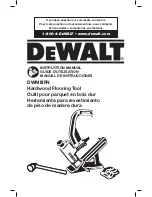www.catgenie.com
1-888-735-3927
14
In Cat Activation mode, the CatGenie will automatically run a cycle after
your cat uses it.
SETTINGS
The default Cat Activation mode set from the unit control panel will run 7
days a week 24 hours a day. The customizable settings listed below are
only available in the CatGenie App:
Cat Activation Sleep Timer:
The CatGenie can be set to “sleep” for a one to ten hour period each day.
The CatGenie will not run any cycles during the sleep period.
PROGRAMMING YOUR CATGENIE
Push the Start Button anytime you want to clean the CatGenie. The Start Button can always start a
cycle, no matter how you have your CatGenie programmed.
POWER FAILURE:
In case of power failure, the CatGenie will automatically save any
programmed settings. If your CatGenie was programmed to run a cleaning cycle while power
was lost, it will automatically resume at its next programmed cleaning or after it detects a cat, if
programmed to Cat Activation.
CAUTION:
It is important to run your CatGenie at least two times a day per cat. Not
keeping your CatGenie clean enough can cause odor and cat acclimation issues.
AUTOMATIC MODES
MANUAL MODE
CAT ACTIVATION
PUSH START
MORE
WASHES PER
CARTRIDGE!
In Cat Activation
mode, your
CatGenie will
dispense less
solution per cycle
and will double
the washes per
cartridge from
120 washes to
240 washes.
Cat Activation Start Time:
You control the delay between when your CatGenie runs a cycle after your cat uses it. The cycle can
start anywhere from 5 - 30 minutes after the cat is detected. The unit will not start if a cat is using the
CatGenie. When a cat is detected, the Auto Button LEDs will cycle clockwise until a cycle starts. If it
detects a cat during a cycle, it will pause the cycle. Once the cat has left the bowl, the CatGenie will
resume the cycle after waiting one minute.
TIME ACTIVATION
CONTROL PANEL SET UP FOR AUTOMATIC MODES
To turn on your App-selected Auto Mode manually, press and release the Auto Button. The LED
will light and stay on and your CatGenie will give you a verbal confirmation that the setting has
been changed. To turn off Auto Mode, press and release the Auto Button once. The Auto Button
LED will go off.
Time Activation allows you to schedule your CatGenie to run at a set time, up to 8 cycles per day.
Customize it to best fit your and your cat’s schedule. Time Activation can only be setup within the
CatGenie App.