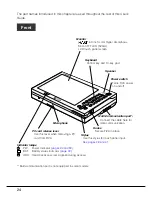37
1
To enter the Hibernation Mode with the power switch
Holding down the power switch for more than one second enters the
Hibernation
Mode.
Windows 98 data and data for the application you are using are
written to FIVA’s hard disk. This process takes some time to complete,
after which FIVA powers down automatically after which FIVA enters
the
Hibernation
Mode, and almost all power is cut off.
Press the power switch again to recover from the
Hibernation
Mode.
This causes the CASIO logo to appear, followed by the Windows 98
screen that was saved to the hard disk.
The
Hibernation
Mode is recommended when you do not plan to use
your computer for a long time, but you want to restore the status of
Windows 98 and your applications when you return.
Important
•
Avoid entering the
Hibernation
Mode while a communication
operation is in progress, or while a peripheral (disk, printer, etc.) is
in use. Entering the
Hibernation
Mode while a communication
operation is in progress will cause an error on the other computer.
•
The
Standby
Mode and
Hibernation
Mode are disabled in the
MS-DOS
mode.
•
You can reset FIVA and force power to turn off by holding down the
power switch for 10 seconds (until FIVA beeps five times). Note that
FIVA does not beep if sound output is muted. Use this method to
reset FIVA only when operation locks up and nothing else works.