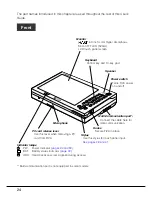13
Stylus
•
Purchase a new stylus whenever the tip of your stylus becomes
damaged.
Screen Protective film
•
Purchase a new screen protective film when the one on your FIVA
becomes scratched to the point that it makes display contents
difficult to see.
Standard Battery Pack
•
Long use of the battery pack causes it to deteriorate and lose its
ability to recharge. If you feel your battery pack is not providing
enough operating time, it may be time to contact your dealer or
authorized distributor about purchasing a new one.
Disposal
When it comes time to dispose of your FIVA, do so in accordance
with local regulations in your area. Contact your local government
authorities for details about proper disposal methods.
Maintenance and Care
Normal Care
Shut down the power and unplug the power cord from the
power outlet before cleaning FIVA. Cleaning FIVA with the
power on creates the danger of electric shock.
•
Clean FIVA by wiping it with a soft, dry cloth. If FIVA is very dirty,
wipe it with a cloth that has been moistened with a weak solution of
water and a mild neutral detergent. Wring out all excess of moisture
before wiping. Take particular care to keep the contacts on the
bottom of the FIVA clean. Dirty contacts can lead to malfunction.
•
Clean the LCD by wiping it with a soft, dry cloth. Never use water,
detergent, or chemical agents to clean the LCD. The surface of the
LCD is easily scratched. Never apply excess pressure when wiping
it.
•
Also, use a soft cloth to clean the tip of the stylus. Take care that
you do not misplace your stylus.
•
Thinner, benzene, or other organic agents can cause deformation
or discoloration of FIVA’s case, and even malfunction of FIVA. Never
use such agents when cleaning FIVA.