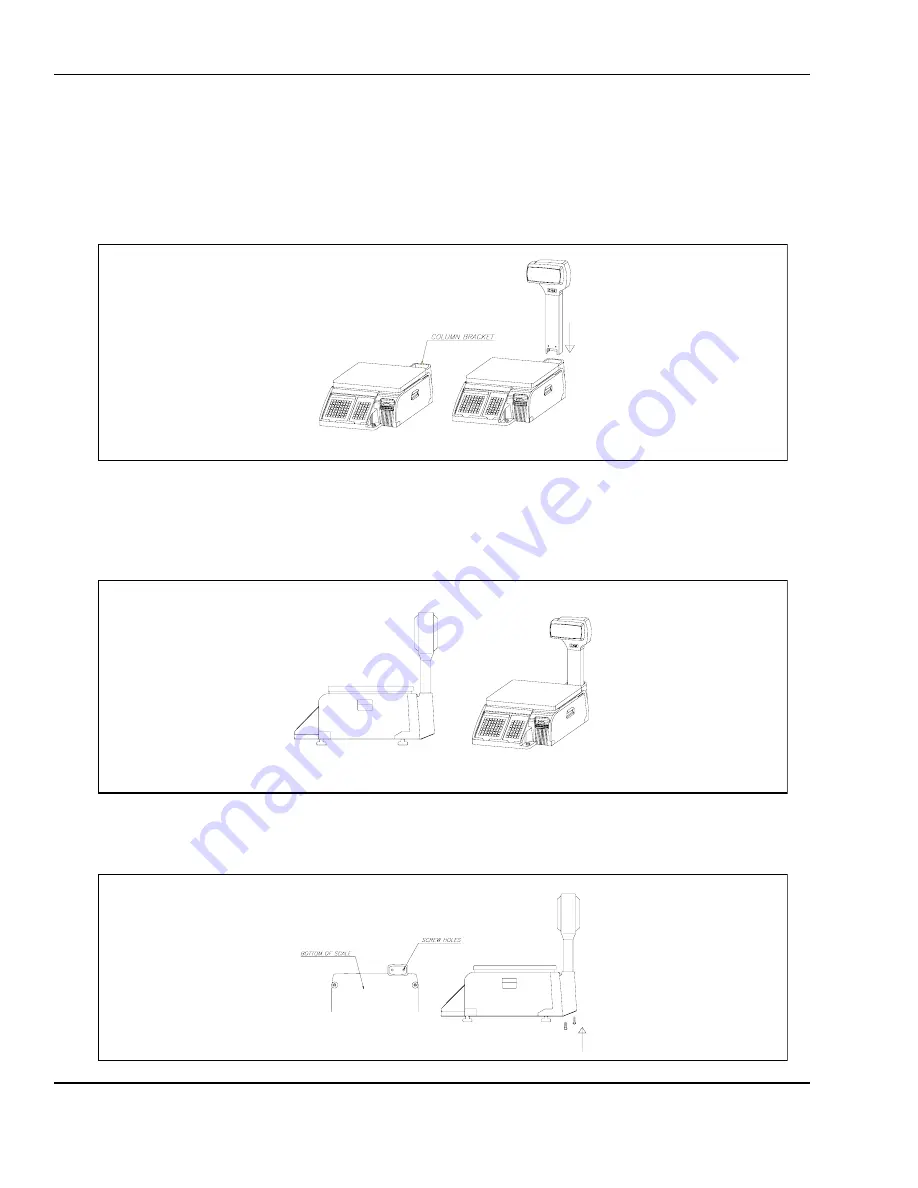
2 Unpacking and Assembly
10
2 .2 Assembly of Display Column
1) You must follow the instructions in this section in order to assemble the Display Assembly properly. To
begin the installation, make sure that the scale is unplugged from any electrical source. Your scale
body has a display column bracket in the rear that the display column slides into. (See fig.)
2) Hold the display assembly in front of you such that the display assembly forms the figure “7”. Next,
with the scale’s keyboard facing you, insert the display column into the display bracket. When the
display column reaches the bottom of the display bracket, you will “feel” the connectors “snap”
together. (See fig.)
3) Underneath the display bracket you will find 2 screw holes for the display assembly screws. Insert
and fasten the 2 display assembly screws. You are done! (See fig.)










































