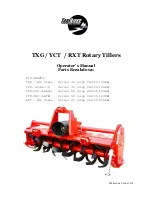98
1. Connect a copper tube from the pressure regulator on the cylinder to the refrigerant charging valve. Never apply
full cylinder pressure to the pressurizing line. Follow the listed sequence.
2. Open the charging valve fully.
3. Slowly open the cylinder regulating valve.
4. Observe the pressure gage on the chiller and close the regulating valve when the pressure reaches test level.
Do not exceed design pressure on nameplate.
5. Close the charging valve on the chiller. Remove the copper tube if it is no longer required.
9.1.8 Repair the Leak, Retest, and Apply Standing Vacuum Test
After pressurizing the chiller, test for leaks with an electronic halide leak detector, soap bubble solution, or an
ultrasonic leak detector. Bring the chiller back to atmospheric pressure, repair any leaks found, and retest. A
continuous dry nitrogen purge should be maintained during any leak repairs or when the unit is open to the
atmosphere to reduce the potential for corrosion.
After retesting and finding no leaks, apply a standing vacuum test. Then dehydrate the chiller. Refer to the
Standing Vacuum Test and Chiller Dehydration sections in the Before Initial Start-Up section.
9.1.9 Checking Guide Vanes
During normal shutdown, when the chiller is off, the guide vanes are closed.
Complete the following steps to adjust position if required (see Fig. 55):
1. Remove the set screw in the guide vane coupling.
2. Loosen the hold down bolts on the guide vane actuator.
3. Pull the guide vane actuator away from the suction housing.
4. If required, rotate the guide vane sprocket fully clockwise for first stage and counterclockwise for second stage
and spot-drill the guide vane actuator shaft. Spot-drilling is necessary when the guide vane actuator sprocket set
screws on the guide vane actuator shaft need to be reseated.
(Remember: Spot-drill and tighten the first set screw before spot-drilling for the second set screw.)
A : First stage IGV actuator (IGV1
– M67) Open CCW – Close CW
B : Second stage IGV actuator (IGV2
– M69) Open CW – Close CCW
Fig 54
– IGV actuators position
Содержание PIC 5+
Страница 26: ...26 VFD not shown Fig 13 Sensors actuators location ...
Страница 52: ...52 Fig 24 19DV control box ...
Страница 53: ...53 1 Power supply 24V AC 2 LEN 3 CCN 4 Ethernet 5 USB Fig 25 19DV HMI box rear view ...
Страница 54: ...54 Fig 26 19DV IOB1 wiring Fig 27 19DV IOB2 wiring ...
Страница 57: ...57 ...
Страница 113: ...113 APPENDIX A SmartView SCREEN AND MENU STRUCTURE ...
Страница 114: ...114 Detailed menu description ...
Страница 116: ...116 APPENDIX B MAINTENANCE SUMMARY AND LOGSHEETS Cont 19DV monthly Maintenance Log ...