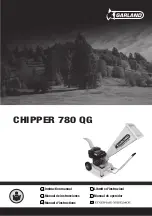35
5.2.2 Keyboard Instructions
5.2.3 Main Menu
When connecting the remote control, the display will
show the main display page:
00/01/22 12:20:30 MON
SET POINT : 10°C COOL
LEAVING TEMP: 22.1°C
SYSTEM INFO: F 3 45
The display of the remote control shows as
an example a fixed 45TR system with 3 units
DE 15TR.
NOTE
CANCELAR
ALARME
MODO
VENTILADOR
CONFIRMAR
ALTERAR
SELECIONAR
AJUSTAR
VERIFICAR
Back to the
main screen
Confi rm the
performed
operation
Displays the history of
errors and alarms
Check the
operating
parameters
Change the
selected
parameters
Set the
parameters
Select Page,
Option or Function
DISPLAY
LINE
DISPLAY
FORMAT / DESCRIPTION
1st line:
Date - Time -
Day of the
Week
•
Year/Month/Day
•
Hours: Minutes: Seconds
•
Weekday (see below)
Mon = Monday
Tue = Tuesday
Wed = Wednesday
Thu = Thursday
Fri = Friday
Sat = Saturday
Sun = Sunday
2nd line:
Setting
Temperature
and
Operating
Mode
Temperature set and operating
mode.
The operation mode will be cool
*(Cooling).
* Chiller units do not have other operating
mode.
3rd line:
Outlet
Temperature
System water outlet temperature.
4th line:
Type,
Quantity
and
Capacity
Indicates the system type:
• Fixed “F” or Variable (Inverter) “V”.
• Number of units.
• Total capacity of chiller units in TR
(tons of refrigeration).