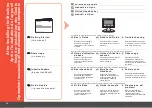6
7
Chiudere il coperchio documenti, quindi premere il
pulsante
OK
.
Viene visualizzata la schermata di standby.
L'allineamento della testina di stampa è stato completato.
Rimuovere il foglio di allineamento della testina di stampa.
L'allineamento della testina di stampa è
stato completato. Leggere quindi la sezione
"5 Installazione del software" a pagina 15.
Schließen Sie den Vorlagendeckel, und drücken
Sie anschließend die Taste
OK
.
Der Standby-Bildschirm wird angezeigt.
Die Ausrichtung des Druckkopfs ist nun abgeschlossen.
Entfernen Sie das Druckkopf-Ausrichtungsblatt.
Die Ausrichtung des Druckkopfs ist nun
abgeschlossen. Lesen Sie als Nächstes „5
Installieren der Software“ auf Seite 15.
Fermez le capot de document, puis appuyez sur le
bouton
OK
.
L'écran de veille s'affiche.
L'alignement de la tête d'impression est terminé.
Retirez la feuille d'alignement de la tête d'impression.
L'alignement de la tête d'impression
est terminé. Lisez ensuite la section
« 5 Installation du logiciel », page 15.
Close the Document Cover, then press the
OK
button.
The standby screen is displayed.
Print Head Alignment is now complete.
Remove the print head alignment sheet.
Print Head Alignment is now complete. Next,
read "5 Install the Software" on page 15!