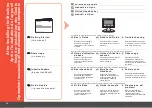6
7
Fare clic su
Installazione standard (Easy Install)
.
I driver, le applicazioni software e i manuali a video vengono installati tutti
contemporaneamente.
Se si desidera selezionare determinati elementi per l'installazione, fare clic su
Installaz. personalizzata (Custom Install)
.
•
Fare clic su
Installa (Install)
.
Per procedere con l'installazione, seguire le istruzioni visualizzate.
Durante l'installazione, seguire le istruzioni visualizzate per l'installazione del software.
Per Windows Vista/XP
Se si utilizza Internet Explorer 7 o versione successiva, sarà possibile utilizzare il software per la stampa Web Easy-WebPrint
EX. Per l'installazione è necessario disporre di una connessione Internet. È inoltre possibile installare questo prodotto software
in un secondo momento.
•
Klicken Sie auf
Einfache Installation (Easy Install)
.
Die Treiber, Anwendungssoftware und Online-Handbücher werden
gemeinsam installiert.
Wenn Sie bestimmte Elemente zur Installation auswählen möchten, klicken Sie
auf
Benutzerdefinierte Installation (Custom Install)
.
•
Klicken Sie auf
Installieren (Install)
.
Befolgen Sie sämtliche Anweisungen auf dem Bildschirm, um mit der Installation fortzufahren.
Befolgen Sie während der Installation sämtliche Anweisungen auf dem Bildschirm, um die Software zu installieren.
Für Windows Vista/XP
Wenn Sie Internet Explorer 7 oder höher verwenden, können Sie die Webdrucksoftware Easy-WebPrint EX nutzen. Für die
Installation ist eine Internetverbindung erforderlich. (Diese Software kann auch später installiert werden.)
•
Cliquez sur
Installation rapide
.
Les pilotes, l'application et les manuels en ligne sont installés en même
temps.
Si vous souhaitez n'installer que certains éléments spécifiques, cliquez sur
Installation personnalisée
.
•
Cliquez sur
Installer
.
Pour poursuivre l'installation, suivez les instructions à l'écran.
Au cours de l'installation, suivez toutes les instructions à l'écran.
Pour Windows Vista/XP
Si vous utilisez Internet Explorer 7 ou une version ultérieure, vous pouvez utiliser le logiciel d'impression Web Easy-
WebPrint EX. Une connexion Internet est nécessaire pour procéder à l'installation. (Vous pouvez également installer ce logiciel
plus tard.)
•
Click
Easy Install
.
The drivers, application software, and on-screen manuals are installed all
together.
If you want to select particular items to install, click
Custom Install
.
•
Click
Install
.
Follow any on-screen instructions to proceed with the installation.
During installation, follow any on-screen instructions to install the software.
For Windows Vista/XP
If you are using Internet Explorer 7 or later, you can use the Web print software Easy-WebPrint EX. An internet connection is
required for installation. (It is also possible to install this software later.)
•