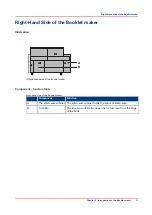Introduction
This chapter gives information on how to run a job on the Booklet maker. For information on how
to operate the printer, refer to the printer documentation.
Information about the user interface is included in the chapter “The User Interface.”
Information about standard procedures, for example opening covers to clear a paper jam, is
included in the chapter “Standard Tasks.”
Quality instructions
Introduction
The size of the paper and the thickness of the set must be measured to ensure good book quality.
The paper size must be measured with an accuracy of 0.5 mm. To do so, a ruler and a magnifying
glass have been added to the bridge cover. The ruler has a scale of 0.5 mm to allow accurate
measurements. Use the magnifying glass to read the values easily.
The measured value must be entered in the paper size setting on the touch screen with an
accuracy of 0.5 mm. Because the paper size changes during the printing process, you have to
measure the size immediately after the paper exits the printer. Otherwise, book quality issues can
occur.
Paper and Book Quality Instructions
• Measure the size of the printed paper. The paper size changes during the printing process.
• Measure the set thickness as accurately as possible. Use the ruler and the magnifying glass on
the bridge cover.
• To get the best accuracy, use millimeters to measure the set (see
• Enter accurate dimensions into the touchscreen.
• If the book is made from several different types of paper, make sure the different paper types
are all the same size.
See
Set thickness and Sheet thickness
To make a high quality finished book, the machine adjusts the length of the stich and the amount
of spine-form. The adjustment is done according to the set thickness. There are two operating
modes.
• Sheet thickness and page count
Default operating mode
• Measure the thickness of a single sheet.
Use the measuring tool supplied with the machine.
• Enter the value into the touch screen.
• The sheets are counted when they enter the machine. The settings are adjusted
automatically.
NOTE
Measure 10 sheets of paper. Divide the value by 10. If you use the same type of paper frequently,
record the value.
• Set thickness
• Measure the thickness of a complete set.
• Measure the set thickness as accurately as possible.
Quality instructions
18
Chapter 3 - How to run the Booklet maker
Содержание Oce BLM550+
Страница 1: ...Operation guide Océ BLM550 ...
Страница 5: ...Chapter 1 Preface ...
Страница 8: ...Notes for the reader 8 Chapter 1 Preface ...
Страница 9: ...Chapter 2 Introduction to the Booklet maker ...
Страница 16: ...The mains input panel of the optional Book Stacker 16 Chapter 2 Introduction to the Booklet maker ...
Страница 17: ...Chapter 3 How to run the Booklet maker ...
Страница 26: ...Run the job 26 Chapter 3 How to run the Booklet maker ...
Страница 27: ...Chapter 4 The User Interface ...
Страница 40: ...The MENU Window 40 Chapter 4 The User Interface ...
Страница 41: ...Chapter 5 Standard Tasks ...
Страница 59: ...Chapter 6 Error Conditions Problems and Solutions ...
Страница 108: ...Change the fuses of the optional Book Stacker 108 Chapter 6 Error Conditions Problems and Solutions ...
Страница 109: ...Chapter 7 Maintenance ...
Страница 131: ...Appendix A Specifications ...
Страница 134: ...Specifications 134 Appendix A Specifications ...
Страница 135: ...Appendix B Declaration of Conformity ...
Страница 137: ......