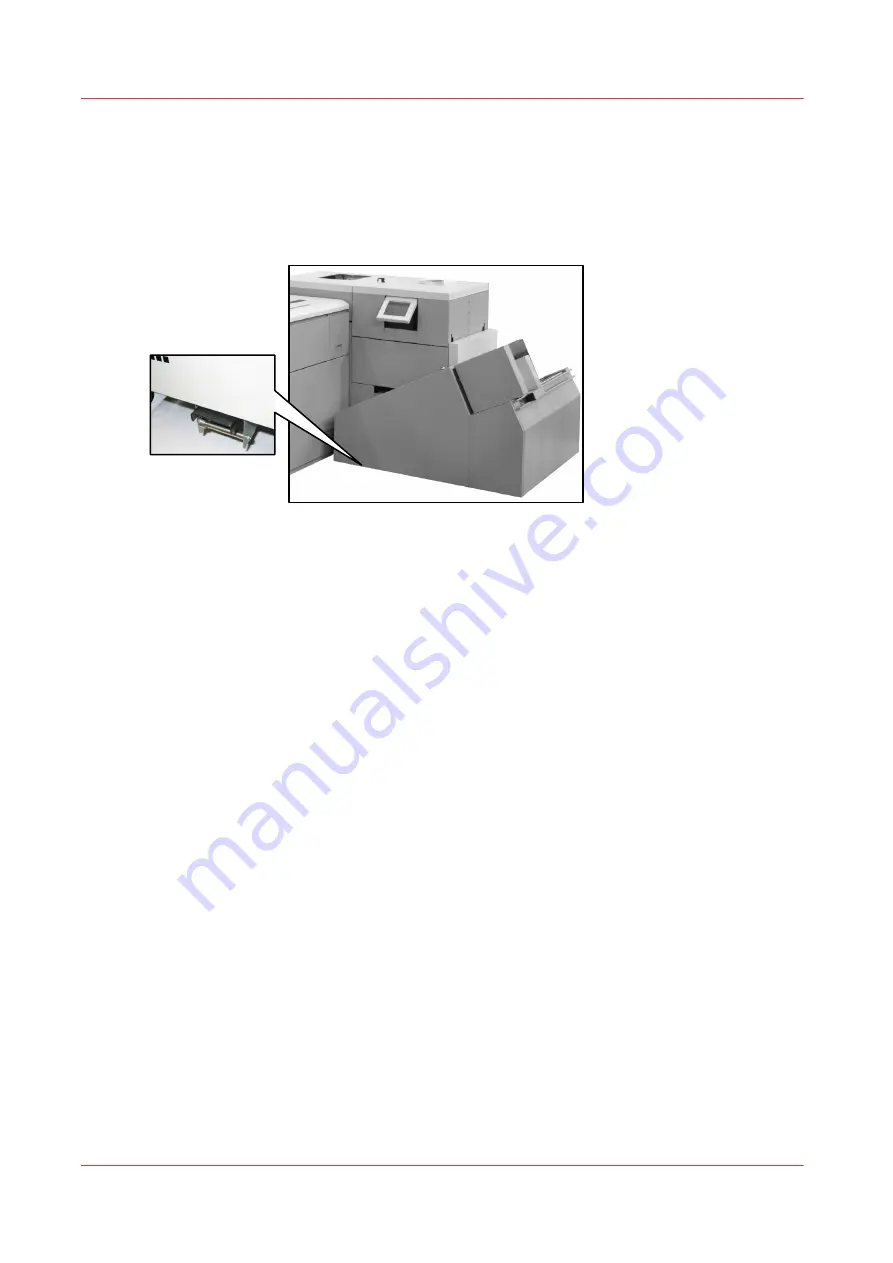
Move the Book Stacker
Introduction
The Book Stacker locks in position onto the Booklet Maker. A foot pedal releases the docking
latch.
[23] Docking latch of the Book Stacker
When to do
• Access the mains ON/OFF switch.
• Replace the mains input fuses.
Procedure
1.
Use your foot to release the docking latch.
2.
Rotate the Book Stacker away from the Booklet Maker as far as the safety chain allows.
The safety chain prevents damage to the power and communication cables.
3.
When you completed your action, rotate the Bock Stacker to the docked position. The latch clicks
when closed.
Move the Book Stacker
58
Chapter 5 - Standard Tasks
Содержание Oce BLM550+
Страница 1: ...Operation guide Océ BLM550 ...
Страница 5: ...Chapter 1 Preface ...
Страница 8: ...Notes for the reader 8 Chapter 1 Preface ...
Страница 9: ...Chapter 2 Introduction to the Booklet maker ...
Страница 16: ...The mains input panel of the optional Book Stacker 16 Chapter 2 Introduction to the Booklet maker ...
Страница 17: ...Chapter 3 How to run the Booklet maker ...
Страница 26: ...Run the job 26 Chapter 3 How to run the Booklet maker ...
Страница 27: ...Chapter 4 The User Interface ...
Страница 40: ...The MENU Window 40 Chapter 4 The User Interface ...
Страница 41: ...Chapter 5 Standard Tasks ...
Страница 59: ...Chapter 6 Error Conditions Problems and Solutions ...
Страница 108: ...Change the fuses of the optional Book Stacker 108 Chapter 6 Error Conditions Problems and Solutions ...
Страница 109: ...Chapter 7 Maintenance ...
Страница 131: ...Appendix A Specifications ...
Страница 134: ...Specifications 134 Appendix A Specifications ...
Страница 135: ...Appendix B Declaration of Conformity ...
Страница 137: ......






























