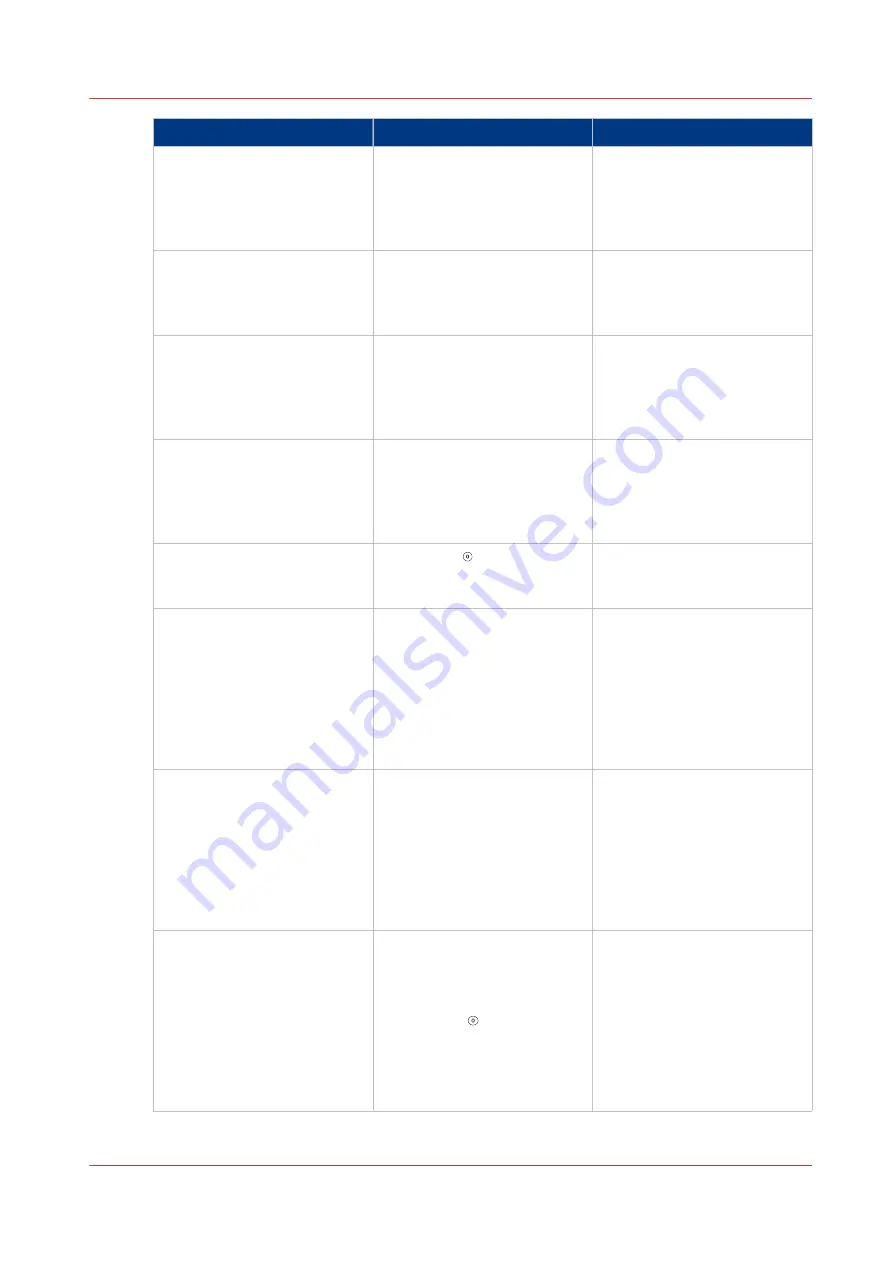
Problem
Cause
Solution
Stitch axis moving
The stitch axis is moving. This
message clears when the ad-
justment is complete.
If the message does not clear,
touch
ADVANCED > RE REF
.
Stitch length will change soon The stitch length cannot adjust
at the moment. The stitch leg
length will adjust after the
next book.
STITCH - No comms
Use the mains ON/OFF switch.
Turn the machine OFF, then
turn the machine ON. If the
problem continues, then call
your service engineer.
Stitch position adjusting
The stitch position is adjust-
ing. This message clears when
the adjustment is complete.
If the message does not clear,
touch
ADVANCED > RE REF
.
STITCH TIMEOUT
Press STOP . Open the folder
cover, remove the paper, close
the folder cover.
SYSTEM ERROR
00.20
40.21
40.22
Touch STOP to clear the mes-
sage from the screen. If the
message is not cleared, use
the mains ON/OFF switch.
Turn the machine OFF, then
turn the machine ON. If the
problem continues, then call
your service engineer.
SYSTEM ERROR 39.xx
Press the reset button on the
stacker. If the message is not
cleared, use the stacker mains
ON/OFF switch. Turn the
stacker OFF, then turn the
stacker ON. If the problem
continues, then call your serv-
ice engineer.
TOO MANY PAGES
The printer has delivered too
many sheets into the gather-
ing area. Remove the incorrect
set. Correct the printer setting.
Touch STOP to clear the
message from the screen.
Check the settings for
SET
THICKNESS
or
SHEET THICK‐
NESS
.
4
Error Messages
Chapter 6 - Error Conditions, Problems and Solutions
83
Содержание Oce BLM550+
Страница 1: ...Operation guide Océ BLM550 ...
Страница 5: ...Chapter 1 Preface ...
Страница 8: ...Notes for the reader 8 Chapter 1 Preface ...
Страница 9: ...Chapter 2 Introduction to the Booklet maker ...
Страница 16: ...The mains input panel of the optional Book Stacker 16 Chapter 2 Introduction to the Booklet maker ...
Страница 17: ...Chapter 3 How to run the Booklet maker ...
Страница 26: ...Run the job 26 Chapter 3 How to run the Booklet maker ...
Страница 27: ...Chapter 4 The User Interface ...
Страница 40: ...The MENU Window 40 Chapter 4 The User Interface ...
Страница 41: ...Chapter 5 Standard Tasks ...
Страница 59: ...Chapter 6 Error Conditions Problems and Solutions ...
Страница 108: ...Change the fuses of the optional Book Stacker 108 Chapter 6 Error Conditions Problems and Solutions ...
Страница 109: ...Chapter 7 Maintenance ...
Страница 131: ...Appendix A Specifications ...
Страница 134: ...Specifications 134 Appendix A Specifications ...
Страница 135: ...Appendix B Declaration of Conformity ...
Страница 137: ......
































