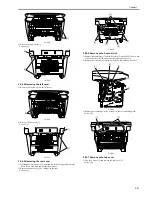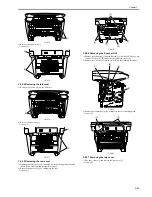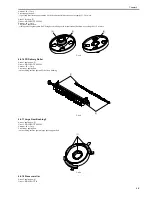Chapter 4
4-1
4.1 Periodically Replaced Parts
4.1.1 Periodic Replacement Parts
0012-0920
No parts require periodic replacement in this printer.
4.2 Periodical Service
4.2.1 Periodical Service
0012-0925
The printer has no parts that require periodic servicing.
4.3 Cleaning
4.3.1 Items Requiring Cleaning
0012-0926
T-4-1
Before starting cleaning work, be sure to turn off the power and disconnect the power plug to avoid fires and electric shocks.
4.3.2 Cleaning Method (external covers)
0012-0927
Moisten a soft cloth with water or solution of mild detergent, making sure it is well wrung; then, wipe the soiling. If you have used detergent, be sure to remove its
residue using a soft, moist cloth.After removing all soiling, dry wipe the area with a soft, dry cloth.
Work by
Item
Intervals
User
External covers
As needed (when soiled)
Platen glass
When smears appear on image scanned from
the platen galss
Rear surface of the platen glass cover
When smears appear on image scanned from
the platen galss
Service technician
Cassette pickup roller
When paper pickup performance has lowered
Cassette separation pad
When paper separation performance has
lowered
Feed roller
When paper feed performance has lowered
Transfer charging roller
When the back of paper tends to become soiled;
or, when a white spot appears in the images at
intervals of about 46 mm
Static eliminator
When dots appear in images
Paper feed guide
When the back of paper tends to become soiled
Fixing entrance guide
When paper tends to become soiled; when a
black line appears vertically at irregular
intervals; when paper jams; when paper
wrinkles
Fixing film
When images tend to become soiled at intervals
of about 57 mm
Fixing pressure roller
When the back of paper shows traces at
intervals of about 64 mm; when fixing faults
occur; when paper jams; when paper wrinkles
Содержание LaserBase MF3220 Series
Страница 1: ...Mar 31 2006 Service Manual MF3220 Series LaserBase MF3220 ...
Страница 2: ......
Страница 6: ......
Страница 14: ...Contents ...
Страница 15: ...Chapter 1 PRODUCT DESCRIPTION ...
Страница 16: ......
Страница 18: ......
Страница 24: ......
Страница 25: ...Chapter 2 TECHNICAL REFERENCE ...
Страница 26: ......
Страница 28: ......
Страница 36: ......
Страница 37: ...Chapter 3 DISASSEMBLY AND ASSEMBLY ...
Страница 38: ......
Страница 44: ......
Страница 90: ......
Страница 91: ...Chapter 4 MAINTENANCE AND INSPECTION ...
Страница 92: ......
Страница 94: ......
Страница 105: ...Chapter 5 TROUBLESHOOTING ...
Страница 106: ......
Страница 108: ......
Страница 117: ...Chapter 6 APPENDIX ...
Страница 118: ......
Страница 120: ......
Страница 123: ...Mar 31 2006 ...
Страница 124: ......