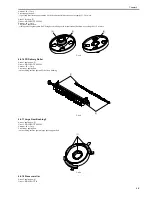Chapter 5
5-5
F-5-5
Below are examples showing how to read bit switch tables.
F-5-6
5.4.2.2 SSSW-SW02
5.4.2.2.1 List of Functions
0012-7129
T-5-6
5.4.2.2.2 Details of Bit 2 and Bit 3
0012-7130
During reception if frequent errors occur because of RTN signal transmis-
sion, raise these parameters to loosen the RTN signal transmission condi-
tions.
RTN signal transmission condition is the ratio of the number of error lines to
the total number of lines per page of the received image.
The combination of bit 2 and bit 3 will bring about the following:
T-5-7
5.4.2.2.3 Detalis of Bit 5
0012-7196
When Display is selected, adds a Message Language menu to the user data
System Setting. This allows selecting different languages which to show dis-
play and reports.
5.4.2.3 SSSW-SW10
5.4.2.3.1 List of Functions
0012-7131
T-5-8
5.4.2.3.2 Details of Bit 1
0012-7132
If a transmission ends in error, sound the alarm for 3 sec. If not desired,
change it to "Do not sound".
5.4.2.3.3 Details of Bit 2
0012-7133
Use it to select a page timer setting for manual transmission.
5.4.2.4 SSSW-SW16
5.4.2.4.1 List of Functions
0012-7148
T-5-9
SW01
0
0
0
0
0
0
0
0
Bit 1 Bit 2 Bit 3 Bit 4 Bit 5 Bit 6 Bit 7 Bit 8
Not used
Not used
Not used
Document scan width
Not used
Not used
Not used
Not used
-
-
-
LETTER
-
-
-
-
Function
1
0
Indicates that the
setting is "1".
Indicates the
default settin
Indicates that th
setting is "0".
-
-
-
A4*
-
-
-
-
Bit
Function
1
0
1
Not used
-
-
2
RTN signal transmission condition
1
0*
3
RTN signal transmission condition
1
0*
4
Not used
-
-
5
Menu display of message language Display
Display
Do not display
6
Not used
-
-
7
Not used
-
-
8
Not used
-
-
(Bit2, Bit3)= (0, 0) 10%
(1, 0) 15%
(0, 1) 20%
(1, 1) 25%
Bit
Function
1
0
1
Sound alarm if ends in error
Sound*
Do not sound
2
Page timer for manual transmission
15 min
impose no limit*
3
Not used
-
-
4
Not used
-
-
5
Not used
-
-
6
Not used
-
-
7
Not used
-
-
8
Not used
-
-
Bit
Function
1
0
1
Not used
-
-
2
Not used
-
-
3
Document scan width
LETTER
A4*
4
Not used
-
-
Содержание LaserBase MF3220 Series
Страница 1: ...Mar 31 2006 Service Manual MF3220 Series LaserBase MF3220 ...
Страница 2: ......
Страница 6: ......
Страница 14: ...Contents ...
Страница 15: ...Chapter 1 PRODUCT DESCRIPTION ...
Страница 16: ......
Страница 18: ......
Страница 24: ......
Страница 25: ...Chapter 2 TECHNICAL REFERENCE ...
Страница 26: ......
Страница 28: ......
Страница 36: ......
Страница 37: ...Chapter 3 DISASSEMBLY AND ASSEMBLY ...
Страница 38: ......
Страница 44: ......
Страница 90: ......
Страница 91: ...Chapter 4 MAINTENANCE AND INSPECTION ...
Страница 92: ......
Страница 94: ......
Страница 105: ...Chapter 5 TROUBLESHOOTING ...
Страница 106: ......
Страница 108: ......
Страница 117: ...Chapter 6 APPENDIX ...
Страница 118: ......
Страница 120: ......
Страница 123: ...Mar 31 2006 ...
Страница 124: ......