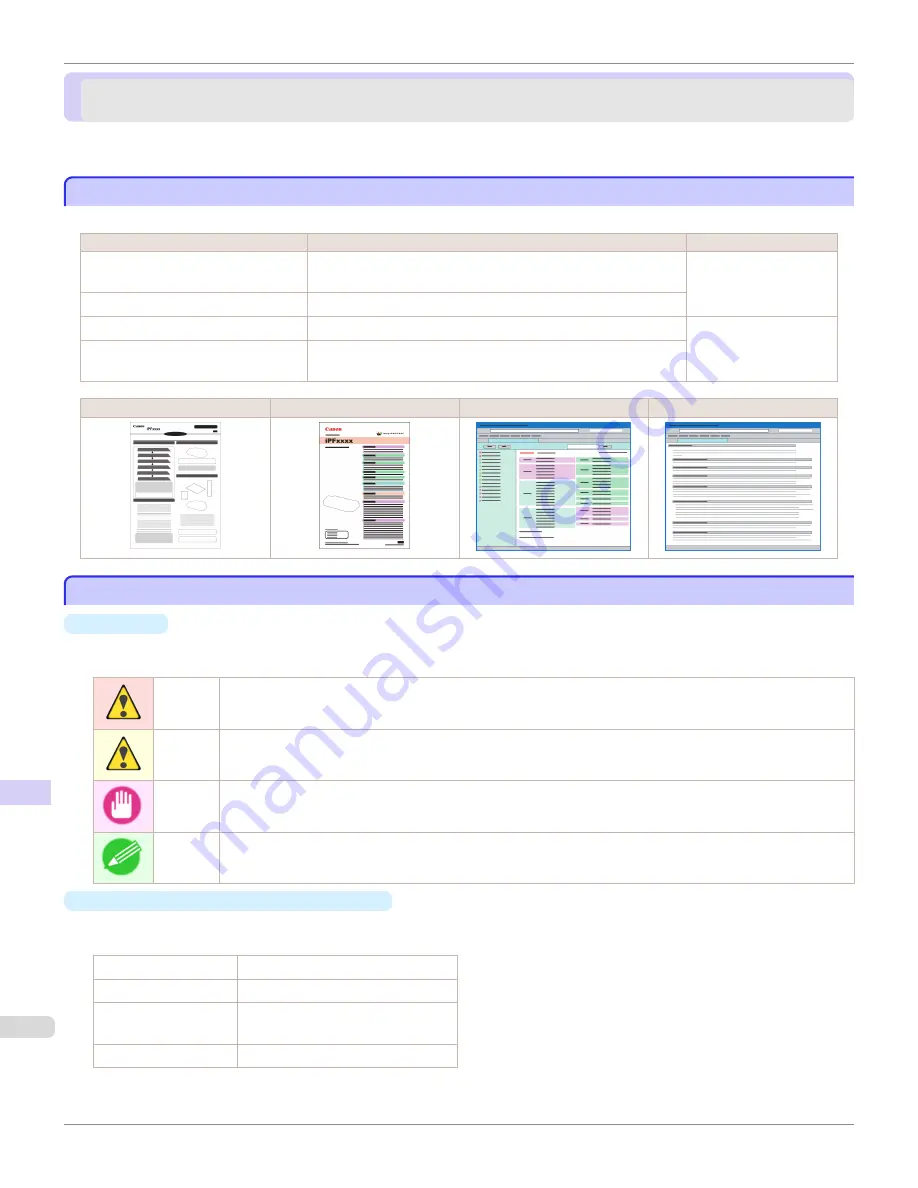
Manuals for this printer
Manuals for this printer
Manuals for this printer ....................................................................................................................................................
1044
About This User Manual ...................................................................................................................................................
1044
Manuals for this printer
Manuals for this printer
This printer has the following manuals.
Name
Contents
Medium
Setup Guide
Instructions for unpacking and setting up the printer, and for instal-
ling the software and electronic manuals.
Printed Manuals
Basic Guide
Descriptions of basic printer operations.
User's Guide
Detailed instructions for using the printer.
Electronic manuals
Paper Reference Guide
This guide describes about the types and specifications of the availa-
ble media on the printer.
Setup Guide
Basic Guide
User's Guide
Paper Reference Guide
About This User Manual
About This User Manual
•
Symbols
The following symbols are used in this user manual to indicate safety information and explanations on restrictions
or precautions in use.
Warning
Indicates warning items for which operating error poses a risk of death or serious injury. To ensure safe use, always
follow these warnings.
Caution
Indicates caution items for which operating error poses a risk of injury. To ensure safe use, always follow these cau-
tions.
Important Indicates important information and restrictions that definitely are to be followed during operation. Be sure to read this
information to prevent troubles, malfunctions, or damage to equipment or property by operating errors.
Note
Indicates helpful reference information and supplemental information on particular topics.
•
Button names and user interface elements
Key and button names on the control panel and user interface elements in software (such as menus and buttons)
are indicated as follows in this user manual.
Control panel buttons
Example: Press the
OK
button.
Control panel messages Example:
Head Cleaning
is displayed.
Software interface items
(menus and buttons)
Example: Click
OK
.
Keyboard keys
Example: Press the Tab key.
Manuals for this printer
iPF6450
User's Guide
Appendix
Manuals for this printer
1044
Содержание imagePROGRAF iPF6450
Страница 20: ...20 ...
Страница 174: ...iPF6450 User s Guide 174 ...
Страница 642: ...iPF6450 User s Guide 642 ...
Страница 696: ...iPF6450 User s Guide 696 ...
Страница 730: ...iPF6450 User s Guide 730 ...
Страница 812: ...iPF6450 User s Guide 812 ...
Страница 916: ...iPF6450 User s Guide 916 ...
Страница 1055: ...iPF6450 WEEE Directive User s Guide Appendix Disposal of the product 1055 ...
Страница 1056: ...WEEE Directive iPF6450 User s Guide Appendix Disposal of the product 1056 ...
Страница 1057: ...iPF6450 WEEE Directive User s Guide Appendix Disposal of the product 1057 ...
Страница 1058: ...WEEE Directive iPF6450 User s Guide Appendix Disposal of the product 1058 ...
Страница 1059: ...iPF6450 WEEE Directive User s Guide Appendix Disposal of the product 1059 ...
Страница 1060: ...WEEE Directive iPF6450 User s Guide Appendix Disposal of the product 1060 ...
Страница 1061: ...iPF6450 WEEE Directive User s Guide Appendix Disposal of the product 1061 ...
Страница 1062: ...WEEE Directive iPF6450 User s Guide Appendix Disposal of the product 1062 ...
Страница 1065: ...1065 ...






























