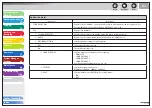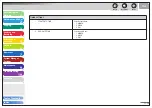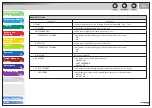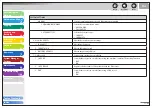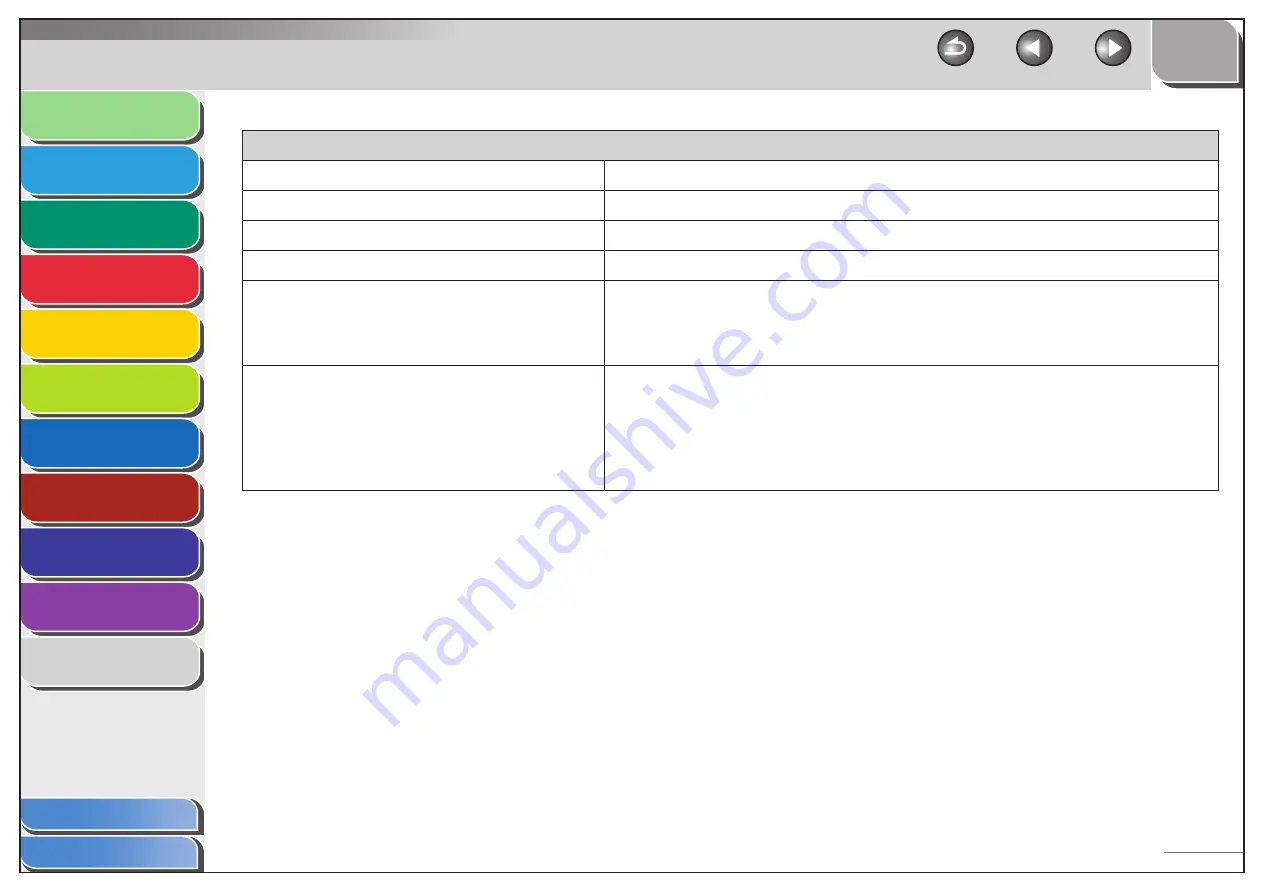
1
2
3
4
5
6
7
8
9
10
11
Back
Previous
Next
TOP
11-31
Before Using the
Machine
Document and Paper
Copying
Sending and
Receiving
Printing and
Scanning
Network
Remote UI
System Manager
Settings
Maintenance
Troubleshooting
Appendix
Table of Contents
Index
ADJUST./CLEANING
5. SPECIAL MODE W
Sets whether to prevent blur from appearing on the printouts for PDL (PCL/BDL) jobs.
OFF
Selects in normal conditions.
MODE1
Sets the density of printouts becomes two-levels lighter than normal condition.
MODE2
Sets the density of printouts becomes four-levels lighter than normal condition.
6. SPECIAL MODE X
Sets whether to prevent blur from appearing on the printouts for print jobs from PCL driver.
When this setting is set to <ON>, the density of printouts may become light.
ON
OFF
–
–
7. SPECIAL MODE Y
Sets to enhance the fixing characteristics of toner under the conditions of a low temperature
environment.
When this setting is set to <ON>, first copy time and the time to resume from the sleep mode
may take longer.
OFF
ON
–
–