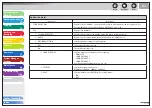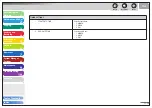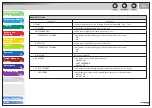1
2
3
4
5
6
7
8
9
10
11
Back
Previous
Next
TOP
11-26
Before Using the
Machine
Document and Paper
Copying
Sending and
Receiving
Printing and
Scanning
Network
Remote UI
System Manager
Settings
Maintenance
Troubleshooting
Appendix
Table of Contents
Index
PRINTER SETTINGS
2. Y DIMENSION
Specifies the horizontal size of the custom paper.
(05.00–14.00" (127–356 mm))
3. X DIMENSION
Specifies the vertical size of the custom paper.
(03.00–08.50" (76–216 mm))
9. APPEND CR TO LF
Sets whether to append a carriage return (CR) when line feed code (LF) is received.
NO
The print head moves down to the next line when line feed code is received, and the margin
does not change (such as the beginning of the next line).
YES
The print head moves to the beginning of the next line when line feed code is received.
10. ENLARGE A4
Sets whether to expand the printable area of A4 size paper to that of Letter size in width.
* This setting is applicable for A4 paper and portrait orientation for the PCL5 printing only. The
PCL6 printing is not supported.
OFF
All the area on a page 1/8" (4.23 mm) from the top, bottom, left, and right edges is available for
printing on A4 paper.
ON
All the area on a page 1/8" (4.23 mm) from the top and bottom edges and 1/8" (3.30 mm) from
the left and right edges is available for printing on A4 paper. Only the width increases.
11. HALFTONES
Specifies the display pattern of subtle gradation (medium gradation) for black-and-white data
for each text part, graphics part and image part.