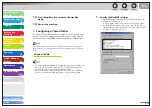1
2
3
4
5
6
7
8
9
10
11
Back
Next
Previous
TOP
6-37
Before Using the
Machine
Document and Paper
Copying
Sending and
Receiving
Printing and
Scanning
Network
Remote UI
System Manager
Settings
Maintenance
Troubleshooting
Appendix
Index
Table of Contents
WINS Settings
WINS (Windows Internet Name Service) is a service used for
associating a NetBIOS name (which is a name of a computer or a
printer on a NetBIOS network) with a unique IP address.
1.
Press [Additional Functions].
2.
Press
[
] or [
] to select <SYSTEM
SETTINGS>, then press [OK].
If the System Manager ID and System Password have been set, enter
the System Manager ID and System Password using the numeric
keys, then press [Log In/Out (ID)].
3.
Press
[
] or [
] to select <NETWORK
SETTINGS>, then press [OK].
4.
Press
[
] or [
] to select <TCP/IP SETTINGS>,
then press [OK].
5.
Press
[
] or [
] to select <CONFIGURE
WINS>, then press [OK].
6.
Press
[
] or [
] to select <WINS
RESOLUTION>, then press [OK].
7.
Press
[
] or [
] to select <ON> or <OFF>,
then press [OK].
<OFF>: Does not resolve the name with WINS. Skip to step 10.
<ON>: Resolves the name with WINS.
8.
Press
[
] or [
] to <WINS SERVER>, then
press [OK].
9.
Use the numeric keys to enter the IP address of a
WINS, then press [OK].
If DHCP determines the IP address, the IP address obtained from
a DHCP server is overwritten with the IP address of a WINS server
(obtained from the DHCP server), whenever possible.
10.
Press [Stop/Reset] to return to the standby
mode.
11.
Restart the machine.