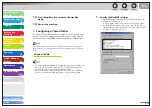1
2
3
4
5
6
7
8
9
10
11
Back
Next
Previous
TOP
6-29
Before Using the
Machine
Document and Paper
Copying
Sending and
Receiving
Printing and
Scanning
Network
Remote UI
System Manager
Settings
Maintenance
Troubleshooting
Appendix
Index
Table of Contents
4.
Confirm the computer name.
For Windows Vista, click [Continue] to proceed if the [User Account
Control] dialog box appears.
For Windows Vista:
Click [Start] on the Windows taskbar
→
right-click [Computer]
→
[Properties]
→
[Advanced system settings]
Click the [Computer Name] tab to display the [Computer Name]
sheet.
Click [Change]
→
[More] in the [Computer Name Changes] dialog
box.
In the [DNS Suffix and NetBIOS Computer Name] dialog box,
confirm [NetBIOS computer name].
Click [Cancel] until all the dialog boxes are closed.
For Windows 2000:
Right-click the [My Computer] icon on the desktop
→
click
[Properties].
Click the [Network Identification] tab to display the [Network
Identification] sheet.
Click [Properties]
→
[More] in the [Identification Changes] dialog
box.
In the [DNS Suffix and NetBIOS Computer Name] dialog box,
confirm [NetBIOS computer name].
Click [Cancel] until all the dialog boxes are closed.
●
–
–
–
–
–
●
–
–
–
–
–
For Windows XP/Server 2003:
Click [start] or [Start] on the Windows taskbar
→
right-click [My
Computer]
→
click [Properties].
Click the [Computer Name] tab to display the [Computer Name]
sheet.
Click [Change]
→
[More] in the [Computer Name Changes] dialog
box.
In the [DNS Suffix and NetBIOS Computer Name] dialog box,
confirm [NetBIOS computer name].
Click [Cancel] until all the dialog boxes are closed.
●
–
–
–
–
–