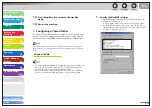1
2
3
4
5
6
7
8
9
10
11
Back
Next
Previous
TOP
6-25
Before Using the
Machine
Document and Paper
Copying
Sending and
Receiving
Printing and
Scanning
Network
Remote UI
System Manager
Settings
Maintenance
Troubleshooting
Appendix
Index
Table of Contents
2.
Set up file sharing.
If [Share-level access control] is selected:
Right-click the folder you want to share using Explorer
→
click
[Sharing].
On the [Sharing] sheet, click [Shared As]
→
enter the share name
in [Share Name].
For [Access Type], select either [Full] or [Depends on Password].
Enter a password. If [Depends on Password] is selected, enter
a password not longer than 8 alphanumeric characters for full
access.
Confirm the settings you entered
→
click [OK].
●
–
–
–
–
–
If [User-level access control] is selected:
Right-click the folder you want to share using Explorer
→
click
[Sharing].
On the [Sharing] sheet, click [Shared As]
→
enter the share name
in [Share Name].
Click [Add] to open the [Add Users] dialog box on the screen.
From the left list select the users to whom you want to give
access to the shared folder
→
add them to the right list.
For details on this dialog box, see the Windows 98/Me
documentation.
Confirm the settings you entered
→
click [OK].
Click [OK] to close the properties dialog box of the shared folder.
●
–
–
–
–
–
–