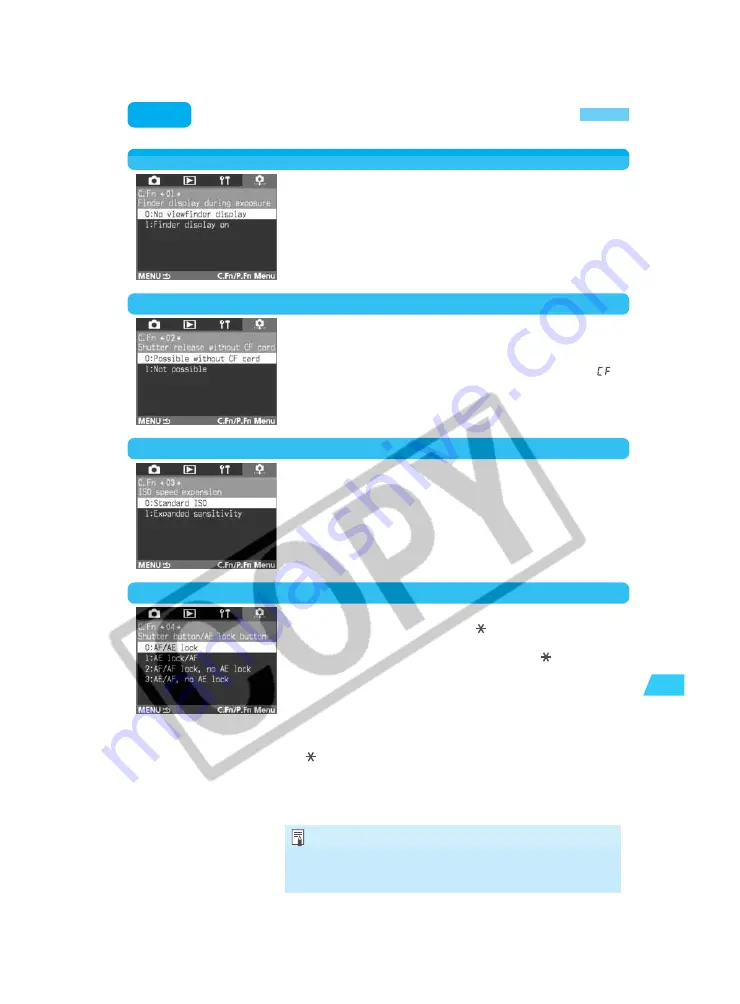
133
Menu Settings
8
Custom Function Settings
MENU
C.Fn-01
Finder display during exposure
1: Displays the exposure information and number of remaining
shots during continuous shooting.
C.Fn-02
Shutter release without CF card
1: With C.Fn-02-1, the shutter button will not work if there is no
CF card in the camera. This prevents picture taking without
a CF card.
If there is no CF card and you press the shutter button, “
”
will blink on the top LCD panel and in the viewfinder. It
indicates that C.Fn-02-1 is in effect.
C.Fn-03
ISO speed expansion
1: You can expand the ISO speed to ISO 50. When this is set,
“L” will be displayed.
C.Fn-04
Shutter button / AE lock button
1: You can focus at one location and obtain AE lock at another
location in the scene. Press the <
> button to autofocus
and press the shutter button halfway to attain AE lock.
2: In the AI Servo AF mode, you can press the <
> button to
stop the AI Servo AF operation momentarily. It prevents the
AF from being thrown off by any passing obstruction coming
between the camera and subject. The exposure is set when
the picture is taken.
3: This is useful for subjects which keep moving and stopping
repeatedly. In the AI Servo AF mode, you can press the
<
> button to start or stop the AI Servo AF operation. The
exposure is set when the picture is taken. Thus, the optimum
focusing and exposure are always ready for the peak
moment.
C.Fn-04 and C.Fn-19-0/1/2 (
→
p.138) both have AF start/
stop and AE lock functions. If you have set both these
Custom Functions and you execute both Custom Function
operations, the latter operation will not work. The only
exception will be when AF stop is executed after AF start.
Содержание EOS-1
Страница 80: ...80 ...
Страница 152: ...152 ...
















































