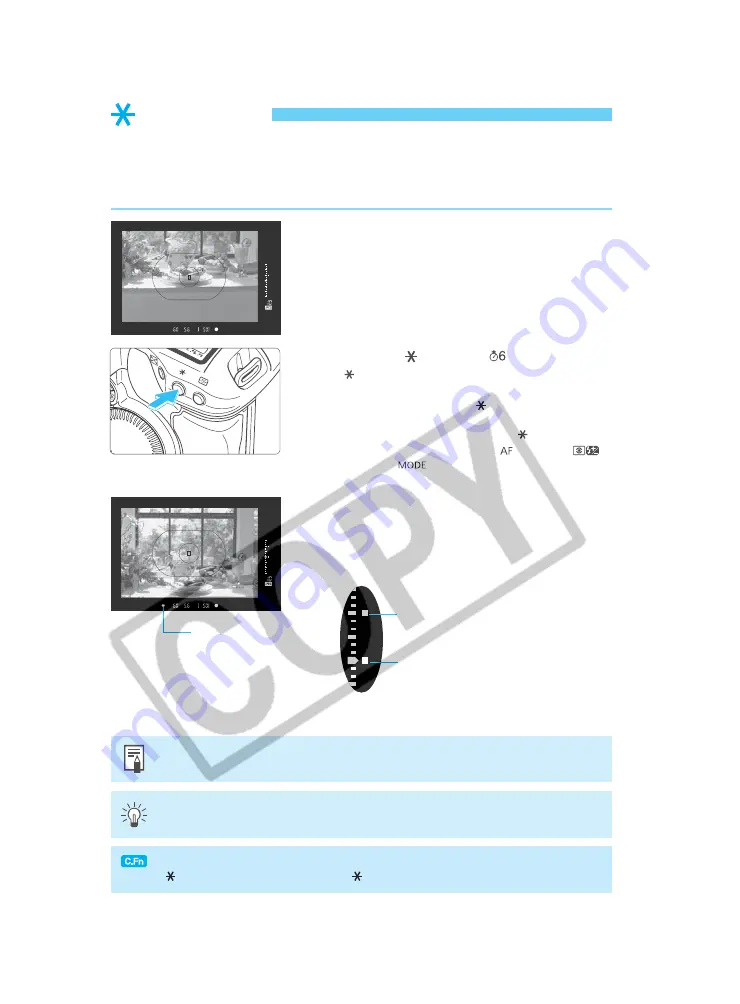
98
AE Lock
AE lock enables you to lock the exposure at a different place from the point of focus. After
locking the exposure, you can recompose the shot while maintaining the desired exposure
level. This feature is useful for backlit and spotlighted subjects.
Focus at the point where you want to
lock the exposure reading.
s
The exposure setting (shutter speed and aperture)
will be displayed on the LCD panel and in the
viewfinder.
1
Press the <
> button (
).
s
<
> lights in the viewfinder to indicate that the
exposure setting is locked.
•
Each time you press the <
> button, it locks the
current exposure setting.
•
AE lock cancels 6 seconds after <
> lights in the
viewfinder or if you press the <
> button, <
>
button, or <
> button.
2
Recompose the shot and take the
picture.
•
When the shot is recomposed, the exposure level
indicator will show the new exposure level in real-
time relative to the locked exposure level.
3
If One-Shot AF and evaluative metering are set, pressing the shutter button halfway
to focus will automatically set AE lock at the same time.
Partial or spot metering is recommended for AE lock over a specific point. (
→
p.76)
C.Fn-04-1 enables AE lock with the shutter button pressed halfway (instead of the
<
> button) and focusing with the <
> button. (
→
p.133)
AE lock indicator
AE lock exposure level
Real-time exposure level
Содержание EOS-1
Страница 80: ...80 ...
Страница 152: ...152 ...






























