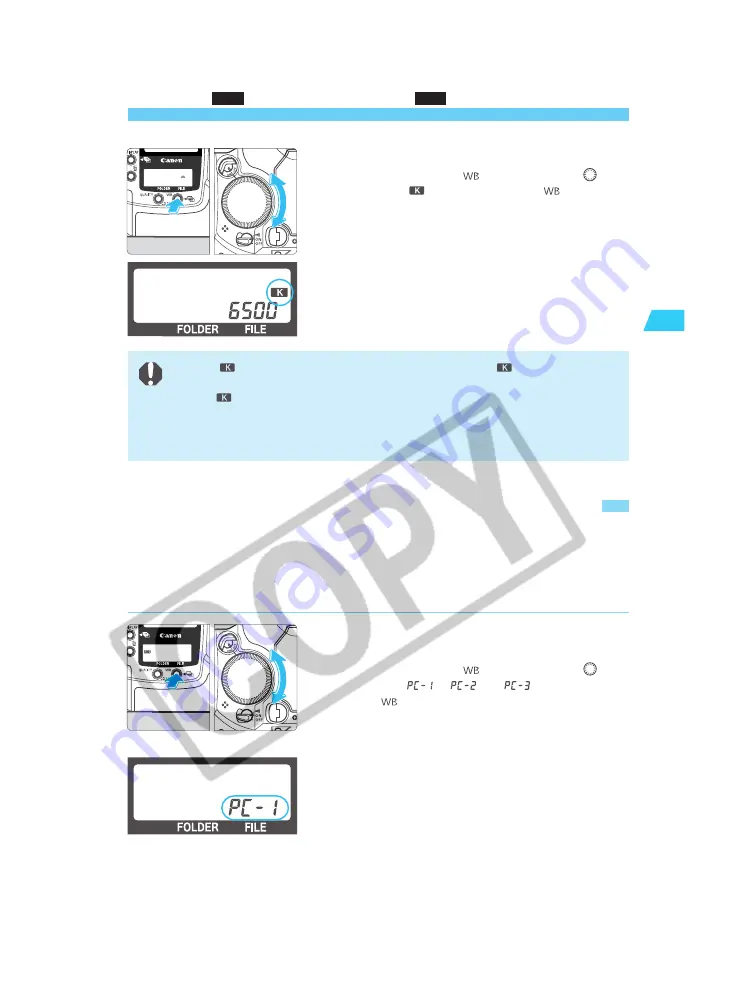
45
Settings for Images
2
Select the color temperature.
•
While pressing the <
> button, turn the <
> dial
to select <
>. Then let go of the <
> button.
s
The color temperature will take effect.
3
Setting the Color Temperature / Selecting Personal White Balance
MENU
Select a registerd personal white bal-
ance setting.
•
While pressing the <
> button, turn the <
> dial
to select “
”, “
” or “
”. Then let go of
the <
> button.
s
The selected personal white balance setting will
take effect.
You can set your own white balance with the dedicated driver software provided with the
camera. You can thereby obtain a more accurate white balance in the image. It is ideal when
you have to take many pictures under the same lighting conditions such as in a photo studio.
For details, see the “EOS DIGITAL Software User’s Manual.”
•
Use <
> to set the color temperature of natural light. If <
> is used to set the
color temperature of artificial light, correct white balance might not be obtained.
•
For <
>, if you want to use the reading taken with a color temperature meter,
take test shots and adjust the setting to compensate for the difference between
the color temperature meter’s reading and the camera’s color temperature
reading.
Selecting Personal White Balance
MENU
Содержание EOS-1
Страница 80: ...80 ...
Страница 152: ...152 ...






























