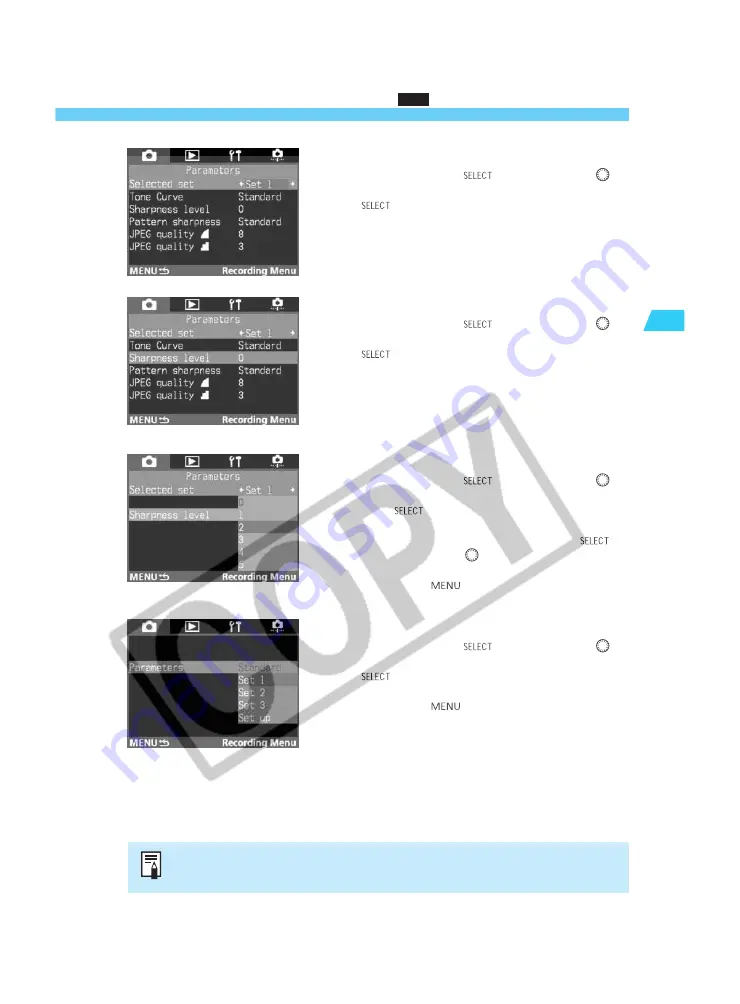
51
Settings for Images
2
Selecting the Processing Parameters
MENU
Select the set No.
•
While pressing the <
> button, turn the <
>
dial to select Set 1, 2, or 3. Then let go of the
<
> button.
3
Select the parameter to be set.
•
While pressing the <
> button, turn the <
>
dial to select the parameter. Then let go of the
<
> button.
4
Set the parameter.
•
While pressing the <
> button, turn the <
>
dial to set the desired parameter setting. Then let go
of the <
> button.
•
Repeat steps
4
and
5
to set the other parameters.
•
To select another Set No., hold down the <
>
button and turn the <
> dial to select the Set No.
Then do step
3
.
•
Pressing the <
> button will return you to step
2
.
5
Select the Set No. which was set.
•
While pressing the <
> button, turn the <
>
dial to select Set 1, 2, or 3. Then let go of the
<
> button.
s
When the Set No. is set, the menu will reappear.
•
Pressing the <
> button will quit the menu and
turn off the LCD monitor.
6
•
The “Standard” parameter setting cannot be modified.
•
For the tone curve setting, “TCD *” stands for Tone Curve Data.
Содержание EOS-1
Страница 80: ...80 ...
Страница 152: ...152 ...






























