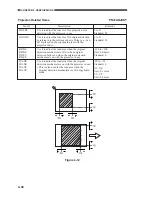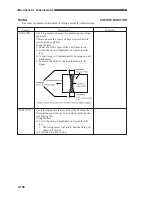CHAPTER 4 SERVICE MODE
4-104
CCD
COPIER>FUNCTION
Executes automatic adjustment of CCD-/shading-related items.
Level 3
CCD-ADJ
ADJEC-A
ADJEC-BC
ADJEC-BN
Remarks
END: normal
ERR: error*
*Try executing the item once
again.
Execute this item if you have
replaced the CCD unit,
scanning lamp, image
processor, or the standard
white plate.
Description
Use it to execute shading correction using the
standard white plate.
Using the Item
1) Select the item (to highlight), and press the OK
key.
2) The operation will stop automatically, and the
result will be indicated.
3) Turn off and then on the power switch.
Caution:
Do not open the front cover while executing this
mode. Otherwise, the CCD adjustment may fail.
For future expansion.
LASER
Adjusts laser-related items.
Level 3
POWER
T-V00
T-VFF
P2-V00
P3-VFF-1
P3-VFF-2
P3-VFF-3
P3-VFF-4
Remarks
OK key to start; Stop key to
stop
Description
Use it to turn on the laser output for adjusting the
laser power.
Use it to turn on the laser output when checking T-
V00.
Use it to turn on the laser output when checking T-
VFF.
Use it to turn on the laser output when checking P3-
V00.
Use it to turn on the laser output when checking P3-
VFF-1.
Use it to turn on the laser output when checking P3-
VFF-2.
Use it to turn on the laser output when checking P3-
VFF-3.
Use it to turn on the laser output when checking P3-
VFF-4.