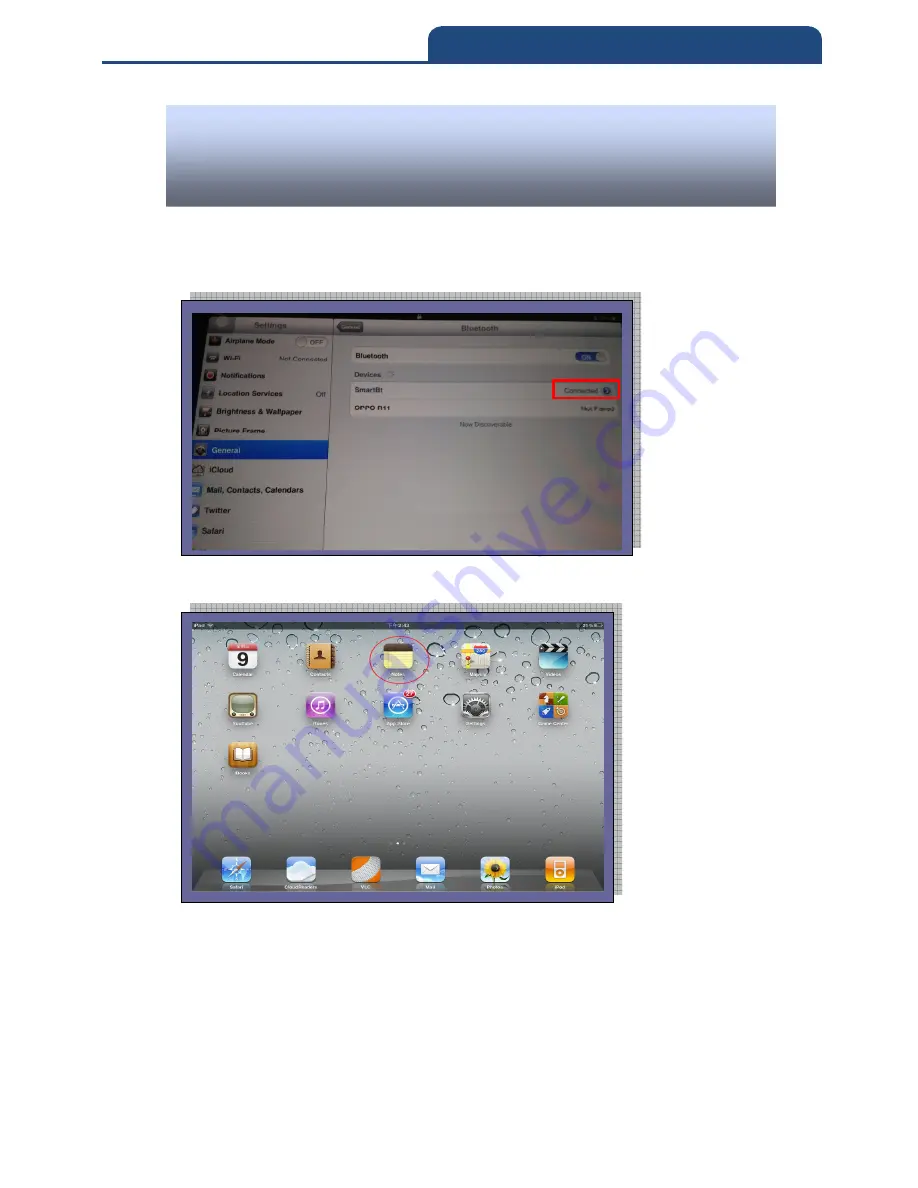
63
5. Bluetooth Connection Mode Instruction
When the pairing processes succeed, on the iPad Bluetooth devices, it will
appear as Connected. And the scanner will launch 2 beep sounds with BLUE
LED indicator ON.
Now, user can access to “Notes” from iPad application to receive barcode
data.
From the scanner, scan the digits appear on iPad to complete the pairing
process. (Note: please print out the “Hexadecimal / Decimal table(page:
377)” and scan the digits, for example: “scan 4,8,3,7 –> OK.)
Содержание CM-2D601
Страница 1: ...2D Bluetooth Barcode Scanner User manual Version 1 2 Copyright May 3 2018 All rights reserved...
Страница 60: ...60 5 Bluetooth Connection Mode Instruction...
Страница 193: ...Enter 193 End ENTR ZEND 8 Symbology Settings ChinaPost HongKon g2of5 Disable 4 80 0 0 KoreaPost Disable 4 48 0 0...
















































