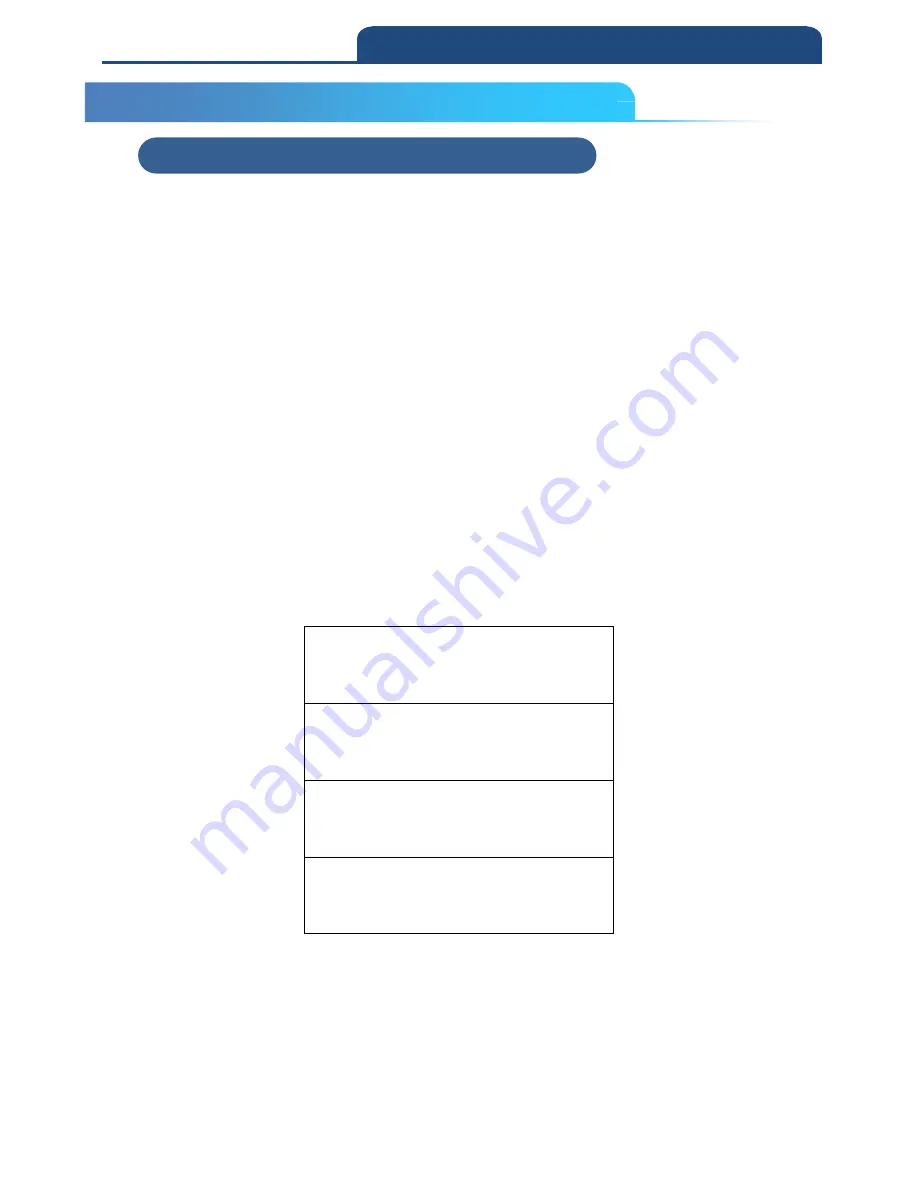
Enter 115 End
*/$%ENTR* *ZEND*
6. Memory / Bluetooth / Cable General Setting
6-3 General Bluetooth Mode Setting
6-3-1 Mode
This function to set operation Mode:
(1)
Good Read Off
: When pressing “Scan” key, turning on scanning light,
scanning barcode correctly or over loading time to make barcode
scanning incorrectly, the light will be turned off.
(2)
Momentary
: When pressing “Scan” key, turning on scanning light,
scanning barcode correctly or release “Scan” key, the light will be turned
off.
(3)
Toggl
e: Scan Toggle label if you intend to gain more flexibility in when to
read a barcode. A press on Scan Button will lead in switching on the light
whereas either a successful decoding of a barcode or giving it Scan
button press correspondingly switches off the light.
(4)
Present
: When the user chose this mode, as long as the object in the scan
range is sensed, so the scanning light will turn on until the decoding is
successful or decoding is unsuccessful for a period of time, then the
scanning light will turn off, and waiting for the next object is sensed
Please scan the appropriate label to determine your preferred scan mode.
*0HS0*
Good Read Off
*0HS1*
Momentary
*0HS3*
Toggle
*0HS4*
Present
6-3 General Cable Mode Setting
6-3-1 Mode
Содержание CM-2D601
Страница 1: ...2D Bluetooth Barcode Scanner User manual Version 1 2 Copyright May 3 2018 All rights reserved...
Страница 60: ...60 5 Bluetooth Connection Mode Instruction...
Страница 193: ...Enter 193 End ENTR ZEND 8 Symbology Settings ChinaPost HongKon g2of5 Disable 4 80 0 0 KoreaPost Disable 4 48 0 0...
















































