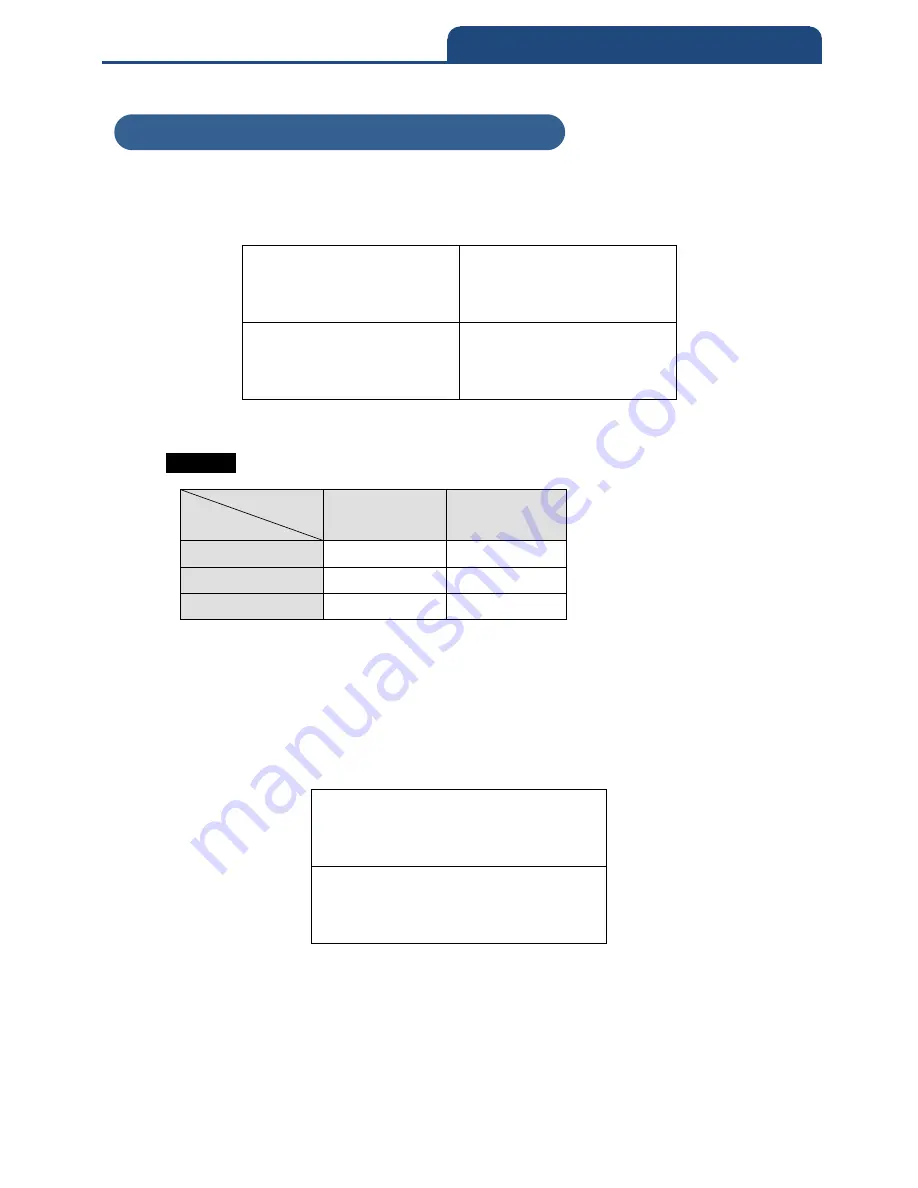
Enter 148 End
*/$%ENTR* *ZEND*
7. General Configuration Setting
7-2-1 USB-HID Keyboard Type
7-2-1-1 Caps lock
Caps lock setting for the barcode data display.
*3750*
Auto
*3751*
LowerCase
*3752*
UpperCase
*3753*
Alt+
Example
Barcode data "ABCdef"
Status
Selection
Caps Lock
On
Caps Lock
Off
UpperCase
ABCdef
abcDEF
LowerCase
abcDEF
ABCdef
Alt+Keypad
ABCdef
ABCdef
7-2-1-2 Num Lock
The settings of the numeric keypad, the keypad must be selected if the
application program only accepts numeric keypad. (The right hand side of the
numeric keys on the keyboard, and “NumLock” control key must be on.)
*4760*
AlphaPad
*4761*
NumPad
7-2-1 USB-HID Keyboard Type
Содержание CM-2D601
Страница 1: ...2D Bluetooth Barcode Scanner User manual Version 1 2 Copyright May 3 2018 All rights reserved...
Страница 60: ...60 5 Bluetooth Connection Mode Instruction...
Страница 193: ...Enter 193 End ENTR ZEND 8 Symbology Settings ChinaPost HongKon g2of5 Disable 4 80 0 0 KoreaPost Disable 4 48 0 0...
















































