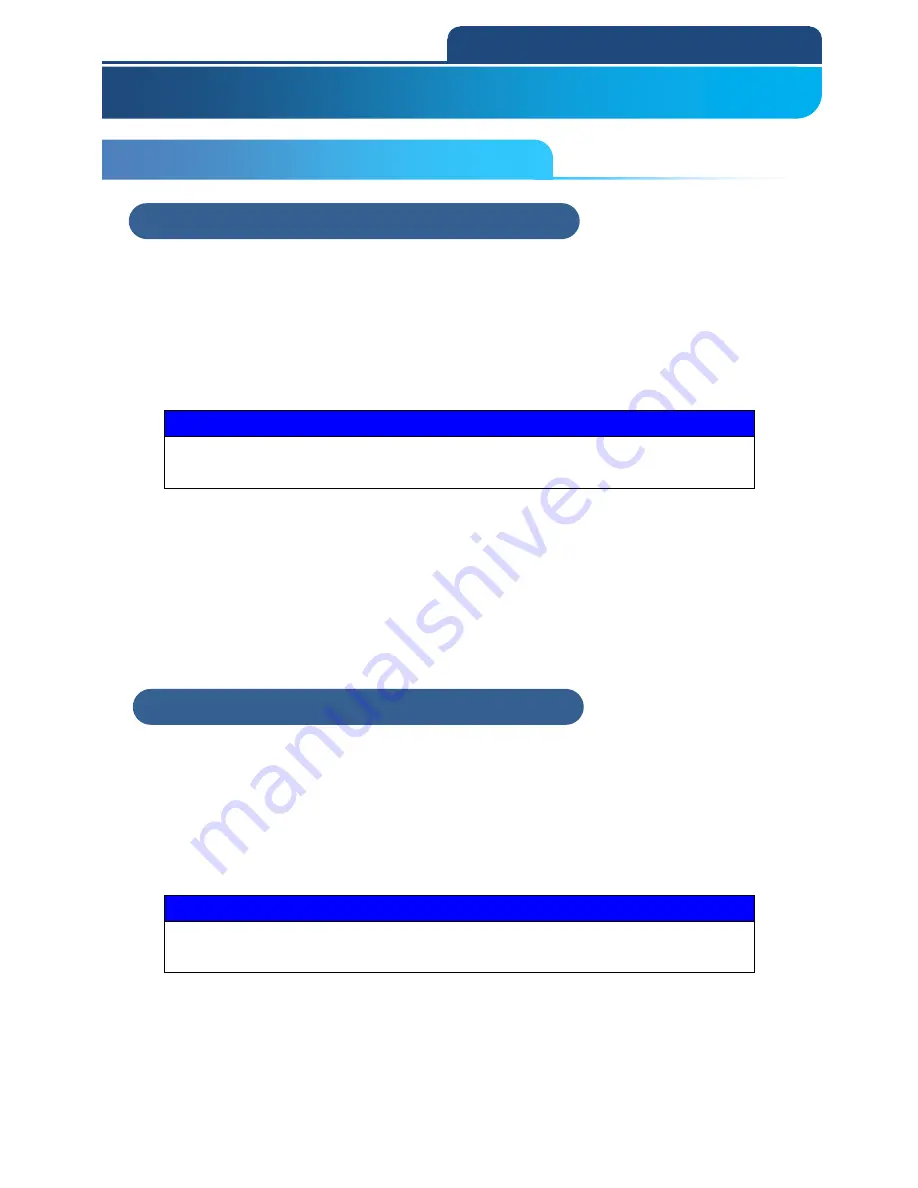
Enter 144 End
*/$%ENTR* *ZEND*
7. General Configuration Setting
7-1 Host Interface
7-1-1 Version
Firmware information listing, the scanner firmware information included the
ISP Version, the firmware version,2D Engine Version and Bluetooth module
version (if scanner Bluetooth function is available).
*ZVER*
Procedure:
(1) Scan “Enter” Barcode
(2) Scan “Version” barcode
Note: Firmware version listing as below
Isp: 0001.0000
ISP version
Kernel: 0001.0000
Firmware version
2D Eng: CZ000052BAA
2D Engine version.
Bt: V100-T028BT-20111027
Bluetooth module version (this is only
available for Bluetooth model).
7-1-2 Abort Setting
To skip or cancel current operation, your current settings will be aborted before
you scan “END” barcode to finish programming
.
*ZEXT*
Procedure:
(1) Scan “Enter” Barcode
(2) Scan “Abort” barcode
Scan “Abort” Barcode to cancel the setting before you scan “END”
barcode
7. General Configuration Setting
7-1 Host Interface
7-1-1 Version
7-1-2 Abort Setting
Содержание CM-2D601
Страница 1: ...2D Bluetooth Barcode Scanner User manual Version 1 2 Copyright May 3 2018 All rights reserved...
Страница 60: ...60 5 Bluetooth Connection Mode Instruction...
Страница 193: ...Enter 193 End ENTR ZEND 8 Symbology Settings ChinaPost HongKon g2of5 Disable 4 80 0 0 KoreaPost Disable 4 48 0 0...
















































