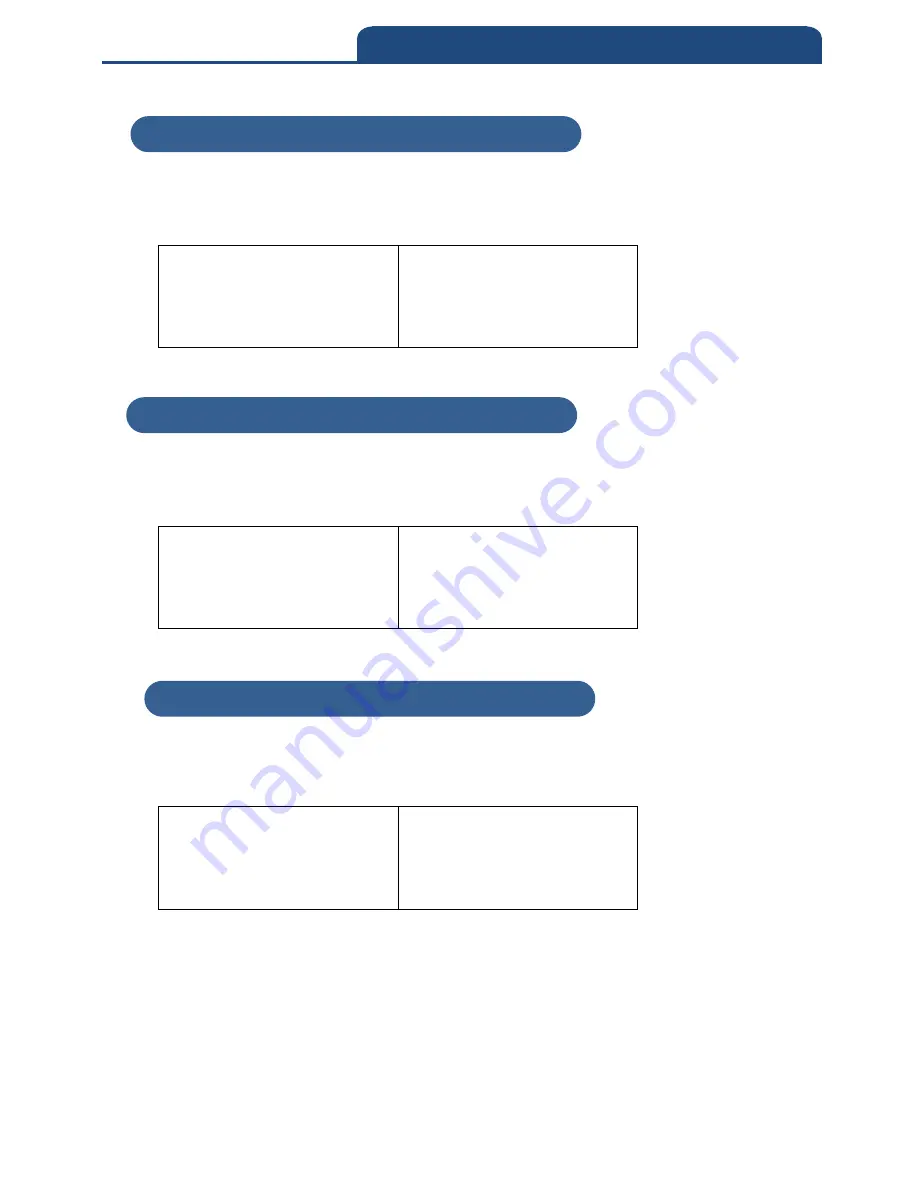
Enter 110 End
*/$%ENTR* *ZEND*
6. Memory / Bluetooth / Cable General Setting
6-2-29 Tx CodeId
When scanning the barcode, User might want to know the symbology of the
barcode ID, This configuration enables to display the Code ID.
*6ZP0*
Disable
*6ZP1*
Enable
6-2-30 CodeId Position
When “Tx CodeID” is “Enable”, user can configure the output position of Code
ID (Before Barcode/ After Barcode).
*7ZQ0*
Before
*7ZQ1*
After
6-2-31 Tx Code Length
If user needs to know the length of the barcode data, this configuration enables
to indicate the barcode length in front of barcode data.
*0ZS0*
Disable
*0ZS1*
Enable
6-2-29 Tx CodeId
6-2-30 CodeId Position
6-2-31 Tx Code Length
Содержание CM-2D601
Страница 1: ...2D Bluetooth Barcode Scanner User manual Version 1 2 Copyright May 3 2018 All rights reserved...
Страница 60: ...60 5 Bluetooth Connection Mode Instruction...
Страница 193: ...Enter 193 End ENTR ZEND 8 Symbology Settings ChinaPost HongKon g2of5 Disable 4 80 0 0 KoreaPost Disable 4 48 0 0...
















































