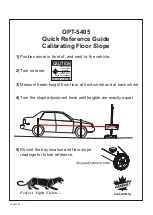Use a ruler with increments of at least 1/16"
(or 1 mm) to determine that the laser beam
height from the bottom is the same at the
laser pointer and at the front of the aimer
head, see fig. 27 and fig. 28.
Move the ruler to the end of the optical aimer head to see if the
height of the beam is the same.
If there is any deviation, loosen the mounting screws and adjust
as needed.
Tighten mounting screws and repeat the measurement to
ensure that the laser has not moved when tightening.
CAUTION
AVOID EXPOSURE - LASER LIGHT
IS EMITTED FROM THIS APERTURE
LASER RADIATION
DO NOT STARE
INTO BEAM
POWER OUTPUT < 1mW
WAVELENGHT: 630-680 nm
CLASS II LASER PRODUCT
CHECKING CALIBRATION OF THE LASER
Calibrating the Aimer
fig. 29
Adjust the visor line here below
Adjust the
visor line here
Check calibration of the visor by looking through the visor at the
lateral calibration points on the aimer head as shown in
drawings below. The line in the visor must match the edge of the
three aligned holes on the aimer head. If the visor is not
perfectly aligned, turn the small allen (1.5 mm) screw at the
bottom of the visor until the lines match.
REPLACING BATTERIES IN LASER
To change laser batteries, remove the cover of the laser pointer
as shown in figure 29.
Use standard batteries type CR2032 3V.
Switch the laser on and measure the height of the beam from
the bottom of the optical aimer head, as shown.
CHECKING THE LATERAL ALIGNMENT VISOR
Page 14 - Calibrating the Aimer
Canbuilt Mfg.
Perfect Night Vision.....
Содержание OPT-5405
Страница 18: ......
Страница 20: ...NOTES...