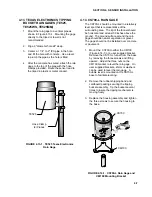SECTION 3. INSTRUMENTATION INSTALLATION
3-8
The MetRad kit includes:
(2) Rad modems
(2) Nylon Inserts
(2) Screws
(1) Rad Modem 4-Wire Patch Cable
(1) SC932C 9-Pin Interface
(1) Ground Wire
(1) Surge Protector Kit
(2) Burial Splice Kits
(1) Mounting Bracket
(1) PC 4-Wire Leader
(1) Met-Rad 4-Wire Leader with Connector
(1) Length of User-Supplied Wire
(Supplier: Anixter, P/N F-02P22BPN,
708-677-2600)
3.3.4.1 MetRad at MetData1
Install the MetRad as shown in Figure 3.3-4.
1.
Plug the SRM-5A into the SC932C.
Position the notched tabs in the mounting
bracket over the two screws in the SRM-5A
(refer to Figure 3.3-4). Thread the SRM-5A
screws through the bracket and into
SC932C.
2.
Mount the SRM-5A/SC932C mounting
bracket into the MetData1 using the 2 nylon
inserts and screws.
3.
Connect the SC932C 9-pin port to the
MetData1 internal 9-pin port with the SC12
cable.
4.
Connect the SRM-5A to the MetData1 with
the short 4 wire patch cord provided. Match
wire labels to MetData wiring panel labels
(+XMT to +XMT, etc.).
5.
Connect the 20 foot 4 wire leader to
connector #8 on the bottom external
MetData1 panel. See Figure 3.2-1 for
connector #8 location. Splice this cable to
the user supplied cable using the burial
splice kits.
3.3.4.2 MetRad at the PC
1.
Mount the Surge Protector to a flat surface
(close to the PC). Ground the center
terminal to an earth (or building) ground
using the 12 AWG ground wire.
2.
Connect the 4-wire leader cable to the
SRM-5A as shown in Figure 3.3-4. Fasten
the cable to the strain relief tab with a cable
tie. Connect the SRM-5A to the PC's serial
port using an SC25PS cable for 25-pin
serial ports, or a PN7026 cable for a 9-pin
serial port.
3.
Route the user-supplied cable from the
remote SRM-5A, and the cable from the
SRM-5A attached to the computer to the
surge protector box. Connect the cables to
the surge protector terminals as shown in
Figure 3.3-5.
CAMPBELL
SCIENTIFIC LTD
SC932 - S/N E1055
QC
RCV
--
+G
+
XMT
FIGURE 3.3-4. SRM-5A and SC932C
in MetData1
SRM-5A
SC932C
SC12 Cable