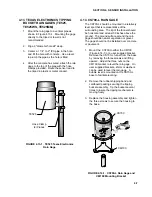SECTION 3. INSTRUMENTATION INSTALLATION
3-6
3.3 COMMUNICATION AND DATA
STORAGE PERIPHERALS FOR
METDATA1
One or more peripherals (i.e., storage modules,
modems, relay drivers, etc.) can be mounted to
the MetData1 enclosure backplate.
3.3.1 SM192/SM716 STORAGE MODULE
Storage modules extend the amount of memory
that is available for storing data, provide on-site
backup for data and programs, and provide a
means of transporting data from remote sites.
Mount the SM192 mounting bracket to the
enclosure backplate as shown in Figure 3.3-1
using the four nylon inserts and screws
provided.
Connect the storage module to the MetData1’s
I/O port with the SC12 cable. Place the storage
module in the bracket and fasten the Velcro
straps.
FIGURE 3.3-1. SM192/SM716 Storage
Module
3.3.2 MET PHONE COM200/VS1/COM300
PHONE MODEMS
The Met Phone Kit contains:
(1) Phone Modem
(1) SC12 Cable
(1) RJ-11 Patch Cord (12”)
(4) Nylon Backplate Inserts
(4) Screws
(1) Direct Bury Splice Kit
(1) Telephone Leader with Connector (20’)
Phone Modems enable communication
between the MetData1 and a PC (with Hayes
compatible Phone Modem) over a dedicated
phone line (Figure 3.3-2). An external phone
connection cable is provided. Connect the
external cable connector end into MetData1
connector #8. Connect the other end to the
telephone line in the telephone service box.
Install the Met Phone Kit as shown in Figure
3.2-2.
1.
Mount the phone modem to the enclosure
backplate with the nylon inserts and screws.
The telephone company generally provides
surge protection. Surge protection is also
built into the MetData1 RJ11C jack.
2.
Connect the modem 9-pin port to the
MetData1 9-pin port with the SC12 cable.
3.
Connect the modem RJ-11 port to the
MetData1 RJ-11 port with the RJ-11 patch
cord.
4.
Connect modem ground to MetData1
ground.
5.
Connect the telephone leader cable to
connector #8 on the external bottom panel
of the MetData1 (see Figure 3.2-1).
6.
Connect the tip and ring lines of the
telephone leader to the commercial phone
system, either at a service box or using the
direct bury splice kit provided.
SC12 Cable
SM192 or SM716
Storage Module
SM192
Mounting
Bracket