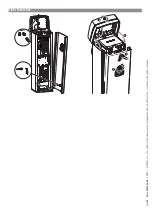P
age
31
- Manual
FA01556-EN
- 07/2021 - © C
AME S.p.A. - The contents of this manual may be changed at any time and without notice. - T
ranslation of the o
riginal instructions
Import/export data
1
Insert a USB flash drive into the USB port.
2
Press the “Enter” button to access programming.
3
Use the arrows to choose the desired function.
The functions are displayed only when a USB memory stick is inserted.
-Save data
Save user data, timings and configurations to the memory device (memory roll
or USB key).
-Read data
Upload user data, timings and configurations from the memory device (memory
roll or USB key).
-Update the FW from USB
Update the firmware version of the device.
Make sure the USB stick contains the firmware update file.
2
3
1