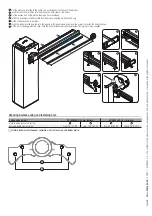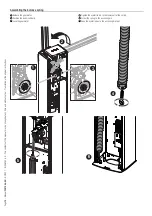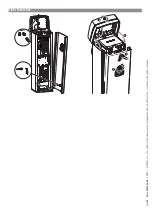P
age
24
- Manual
FA01556-EN
- 07/2021 - © C
AME S.p.A. - The contents of this manual may be changed at any time and without notice. - T
ranslation of the o
riginal instructions
Opening speed
Set the opening speed (percentage of maximum speed).
The percentage values automatically adapt to the value entered in the function [Boom length].
Configuration>
Gate travel settings
Opening speed
50% to 100% (Default 70%)
Closing speed
Set the closing speed (percentage of maximum speed).
The percentage values automatically adapt to the value entered in the function [Boom length].
Configuration>
Gate travel settings
Closing speed
from 30% to 100% (Default 50%)
Travel sensitivity
Adjust the obstruction detection sensitivity during boom travel.
Configuration>
Gate travel settings
Travel sensitivity
10% to 100% (Default 100%)
RSE1
Configure the function to be performed by the card inserted in the RSE1 connector.
Configuration>
RSE communication
RSE1
Paired
Alternate
Off
Save data
Save user data, timings and configurations to the memory device (memory roll or USB key).
The function is displayed only when a USB stick is inserted into the USB port or when a memory roll card is inserted into the control board.
Configuration>
External memory
Save data
Confirm? NO (Default)
Confirm? YES
Read data
Upload user data, timings and configurations from the memory device (memory roll or USB key).
The function is displayed only when a USB stick is inserted into the USB port or when a memory roll card is inserted into the control board.
Configuration>
External memory
Read data
Confirm? NO (Default)
Confirm? YES
Opening direction
Set the boom opening direction.
Configuration>
Motor settings
Opening direction
To the left (Default)
To the right
CRP address
Assign a unique identification code (CRP address) to the control board. It is used where there are multiple operators connected via CRP.
Configuration>
RSE communication
CRP address
1 to 254