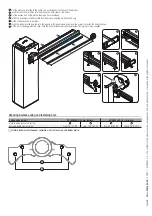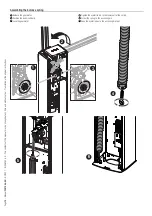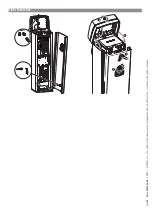P
age
25
- Manual
FA01556-EN
- 07/2021 - © C
AME S.p.A. - The contents of this manual may be changed at any time and without notice. - T
ranslation of the o
riginal instructions
Set up maintenance
Set the number of manoeuvres the operator can perform before a maintenance warning signal is generated. The signal consists of the 3 + 3 times rhythmic
flashing of the [Open] warning light every hour. Device connected to the 10-5 output.
Information
Set up maintenance
Deactivated (Default)
from 1 to 1000 (1 = 1000 manoeuvres)
RSE1 speed
Set the remote connection system communication speed on the RSE1 port.
Configuration>
RSE communication
RSE1 speed
4800 bps
9600 bps
14400 bps
19200 bps
38400 bps (Default)
57600 bps
115200 bps
FCA FCC warnings
Configure the method with which the FCA and FCC outputs report the boom status.
Configuration>
Functions
FCA FCC warnings
Off
Impulse
When the boom reaches the travel end point (while opening or closing), the FCA-CM1
or FCC-CM2 contact closes for one second.
Fixed
When the boom reaches the travel end point (while opening or closing), the FCA-CM1
or FCC-CM2 contact closes and remains closed.
Custom
The FCA-CM1 contact is closed with the boom in the open travel end position and
during the opening manoeuvre. The FCC-CM2 contact is closed with the boom in the
closed travel end position and during the closing manoeuvre.
Opening counter
With the function active, you can send a series of opening commands corresponding to the number of vehicles which have to be authorised to pass through the
gate. The function can only be operated by control devices connected to the contact 2-3. The magnetic contact, to which the loop that counts vehicles in transit is
connected, is connected to an input. This input must be programmed to operate in C5/C9/C10 mode. At the end of the count the passage is closed.
Configuration>
Functions
Opening counter
Deactivated (Default)
On
Boom drop-away detection
Activate the contact on the ARM terminal board for detecting the boom drop-away.
Configuration>
Functions
Boom drop-away detection
Deactivated (default)
On
Show clock
Enable the clock on the display.
Timer management
Show clock
Set the clock
Set the date and time.
Timer management
Set the clock
Use the arrows and the Enter button to enter the desired values.