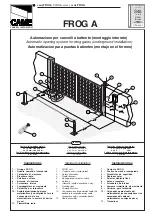8
6
.6
9
IT
ALIANO - ENGLISH - ESP
AÑOL
IT
ALIANO - ENGLISH - ESP
AÑOL
The control board should be powered on the L and N terminals
and it is protected with a 3.15A fuse.
The control devices are low-voltage type (24V) and protected
with a 2A fuse. Total power consumption of the 24V accessories
must not exceed 40 W.
The operating time is set at 90”.
SAFETY
- The photoelectric cells can be connected and prepared for:
Reopening:
during closure (2-C1), the photoelectric cells de-
tect an obstacle during gate closing and cause movement direc-
tion to reverse until reaching fully-open position;
Re-closing:
during opening (2-C2), the photoelectric cells de-
tect an obstacle during the gate’s opening phase and cause mo-
vement direction to reverse until reaching fully-closed position;
Partial stop:
(2-C3), the gate stops if moving, with consequent
readying for automatic closure (if dipswitch 1 is set to ON).
Total stop:
(1-2), the gate stops, preventing any automatic
closure cycle; to resume movement, the pushbutton or remote
control must be used.
N
OTE
:
if a safety device N.C (2-C1, 2-C2, 2-C3,1-2) opens, this
is indicated by the flashing LED (see p. 7 component 11);
Obstacle presence detection:
With the motor off (gate closed, open or after a total stop com-
mand), if the safety devices (e.g. photoelectric cells) detect an
obstacle, all movement is prevented.
Safety test function:
Each time the open/close command is given to the wings, the
control unit checks for photoelectric cell efficiency.
Amperometric sensor:
The ZBK241 board also integrates and independently manages
an object-sensitive safety function, which:
During opening:
reverses the gate’s movement direction
During closing:
reverses the gate’s movement direction until it is fully open; it
then readies it for automatic closure (if dipswitch 1 is set to ON ).
C
AUTION
!
If an obstacle is detected, twice consecutively (during both ope-
ning and closing), the automation stops and the siren is activa-
ted (connected between terminal 2 e +AL).
LED
FUNCTIONS
ALIM.
green a lit LED indicates there is power
PROG.
red
- flashes during automatic closure count,
- indicates failure of photoelectric cell test;
- flashes when a safety device opens N.C.
- flashes during radio code programming;
- flashes when the board goes into alarm mode
C1
yellow switches on when device 2-C1 opens
C2
yellow switches on when device 2-C2 opens
C3
yellow switches on when device 2-C3 opens
STOP
yellow switches on when device1-2 opens
4.0
TECHNICAL DESCRIPTION ZBK241
The siren sounds for 5 minutes, after which it automatically
silences.
You can silence the siren during this time by pressing the stop
pushbutton.
Whenever the automation triggers the alarm, to reset normal
functioning, you must press the manual opening (or closing)
pushbutton.
Before manual reset, all remote control functions are exclu-
ded.
OTHER SELECTABLE FUNCTIONS
Automatic closure:
The automatic-close timer self-powers when reaching the
fully-open end-stop. The programmable preset time however
depends on the intervention of any safety accessories system
and is cancelled after a total “stop” or power failure;
“Maintained action” function:
Gate operation, by keeping the pushbutton pressed (excludes
the remote-control function);
Partial opening:
Gate opening is activated by connecting the 2-3P terminals
and is adjustable by the P.OPENING trimmer
With this function, automatic closure can vary in the following
way:
1)
DIP SWITCH no.1 ON “automatic closure active”:
After a partial opening, the closure time is 8”.
2)
DIP SWITCH no.1 OFF “automatic closure”.
If the ACT (Automatic Closing Time) trimmer is set to the mini-
mum after a partial opening, the automatic closure count does
not start.
If the ACT trimmer is set to the maximum after a partial opening,
the closure time is set to 8”.
3)
If during “partial opening”, the device connected to termi-
nals 2-C3 intervenes, the automatic closure time is 8”.
Pre-flashing for 5”:
during both gate opening and closing;
C
AUTION
:
- the small access panel for blocking/release prevents the
motor’s operation.
- before intervening with the equipment, switch off the
mains power and remove the batteries (if inserted).