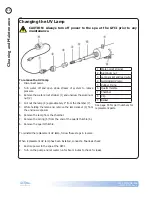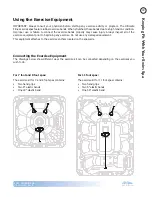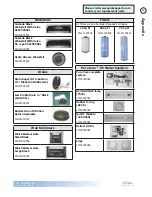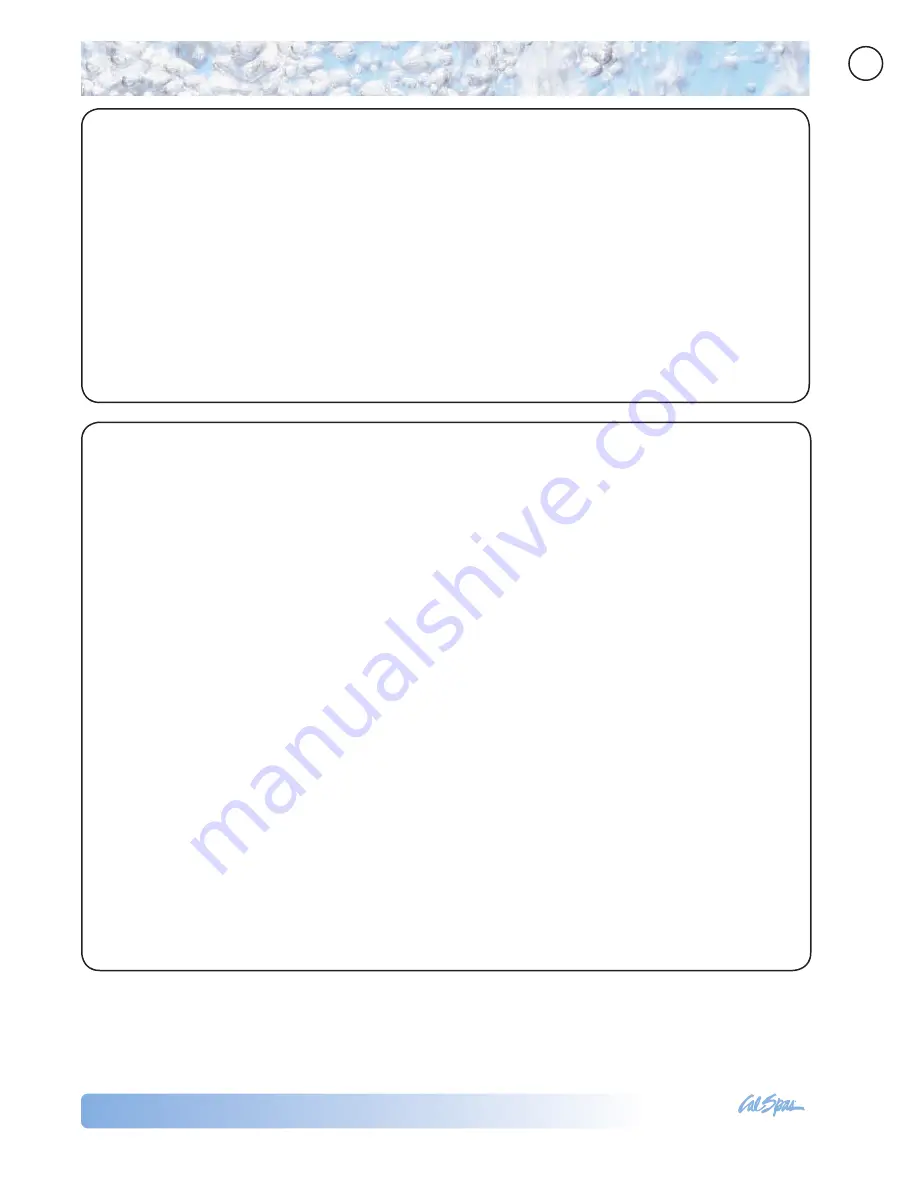
2013 Portable Spa
LTR20131000, Rev. E
Using the Enter
tainment System
www.calspas.com
45
Some spas may be equipped with audio/visual
entertainment options. Several options are available
and include marine grade CD players and an iPod
docking station. Each spa equipped with an audio/
visual system is delivered with the manufacturer’s
operating instructions in a clear plastic bag.
The instructions contained in this manual describe
only basic functions. See the manufacturer’s
operating instructions for other features and
functions. We strongly recommend that you read
the manufacturer’s instructions prior to operating
this unit.
Observe the following precautions for your
entertainment system:
Make sure that hands and CDs are
•
dry before coming in contact with this or any
electronic option.
Always close the protective door.
•
Do not place wet CD’s into this unit at any time.
•
Although the marine grade entertainment system is
encased in a plastic housing with weather seals, the
system is
water resistant
and
NOT waterproof
.
You must take every precaution to keep this system
dry!
Water damage is not covered by Cal Spas or
the manufacturer’s warranty .
Using the Entertainment System
Operating the CD Player
The manufacturer’s operating instructions are delivered with your spa. We strongly recommend that you
read these instructions prior to operating this unit.
Press the POWER button on the unit or the remote control to turn the system on. The system automatically
starts in the mode it was in when it was last shut off.
Listening to the Radio
Press the MODE button to switch to the radio mode.
1.
Press the left and right arrows located at the far right of the panel to tune the radio to a station.
2.
Inserting a Disk
For the Sony CDX-HS70MW system:
Press the OPEN button on the unit. The faceplate will gently lower and expose the disk drive.
1.
Insert a disk in the disk drive.
2.
Flip up the faceplate.
3.
For the Sony CDX-GT10M system, simply insert a disk into the slot in the faceplate.
Playing a CD
Insert a disk in the disk drive as described above. The player will identify the type of disk and begin
1.
playing it.
Use either the remote control or the buttons on the faceplate to start and stop the player and to jump
2.
to selections.
To remove the disk, press the EJECT button.
3.
Содержание F1239
Страница 1: ...LTR20131000 Rev E 9 18 13 ...