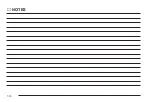Auto GPS Update: Select this item to set the
navigation system time to GPS time. See Global
Positioning System (GPS) on page 2-35 for more
information.
Daylight Savings Time: Select this item to observe
daylight savings time and advance the hour by one. An
X will appear to show this item has been turned on.
Select Time Zone: Select this item to choose the
correct time based on the time zone you live in. Choose
between Atlantic, Eastern, Central, Mountain, Pacific,
Alaskan, and Hawaiian.
Turn the TUNE/SEL knob to scroll through the choices
and press the knob to set your selection. The current
time for that time zone will appear on the display along
with an X to show it has been selected.
12h/24h: Select this item to choose between 12h for
standard time or 24h for military time.
Press the TUNE/SEL knob to switch between the two
choices, then press the key next to the OK prompt to set
your choice.
You must press the OK key to save any adjustments
you have made to the time options, or they will be lost.
Press the Back key to exit the Clock menu without
saving your changes.
Language
Select Language to choose the language you prefer for
information on the display, voice recognition, and voice
prompts. Choose between English, French, or Spanish.
To select a language, press the key next to the language
you prefer. An X will appear next to the language to show
it has been selected. All information on the display will
appear in the selected language.
Programmable Steering Wheel
Controls (CTS)
You may select Prog SWC to program steering wheel
controls 1, 2, 3, and 4. See “Audio Steering Wheel
Controls” and “Reconfigurable Steering Wheel Controls
(SWC)” in the Index of your vehicle’s owner manual for
more information.
Vehicle Position
Select Veh Position to correct an error in your vehicle’s
position or direction. Use the scroll arrows to adjust the
vehicle’s position. After adjusting, press the Set key. See
“Map Scroll” under Navigation Menu on page 2-12 for
more information.
This item is only available if the map DVD is loaded and
the vehicle is in PARK (P) for an automatic transmission,
or the parking brake is engaged and the vehicle speed is
less than 5 mph (8 km/h) for a manual transmission.
2-9
Содержание 2006 CTS
Страница 4: ...Overview Navigation System Overview 1 2...
Страница 18: ...NOTES 1 16...
Страница 56: ...NOTES 2 38...
Страница 57: ...Navigation Audio System 3 2 CD DVD Player 3 26 Section 3 Navigation Audio System 3 1...
Страница 78: ...Road work Construction Alert Road condition Road visibility Other 3 22...
Страница 85: ...Voice Recognition 4 2 Voice Recognition CTS 4 2 Section 4 Voice Recognition 4 1...
Страница 132: ...NOTES 5 40...