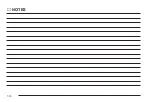Navigation Menu Options
Turn View
Select this option to decide which view of the map you
will see as your trip progresses. The following
reconfigurable soft key options will be available with this
option:
Map: Press this key to display the map with the route
highlighted. The map will display street names and
you will see the progress of route travel on the map as
you follow the highlighted route.
Popup: Press this key to see a regular view of the map
and to have the next turn, represented by an arrow
pointing in the direction of the turn, pop up as you
approach it.
Always: Press this key to see the regular view of the
map and the popup view on the screen together at
all times.
TBT (Turn-By-Turn): Press this key to see the route
as a series of turns. No map view will be offered
with this option. Instead, the entire intersection will be
displayed, along with the next maneuver that you will be
required to perform.
Always Split
2-13
Содержание 2006 CTS
Страница 4: ...Overview Navigation System Overview 1 2...
Страница 18: ...NOTES 1 16...
Страница 56: ...NOTES 2 38...
Страница 57: ...Navigation Audio System 3 2 CD DVD Player 3 26 Section 3 Navigation Audio System 3 1...
Страница 78: ...Road work Construction Alert Road condition Road visibility Other 3 22...
Страница 85: ...Voice Recognition 4 2 Voice Recognition CTS 4 2 Section 4 Voice Recognition 4 1...
Страница 132: ...NOTES 5 40...