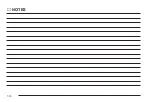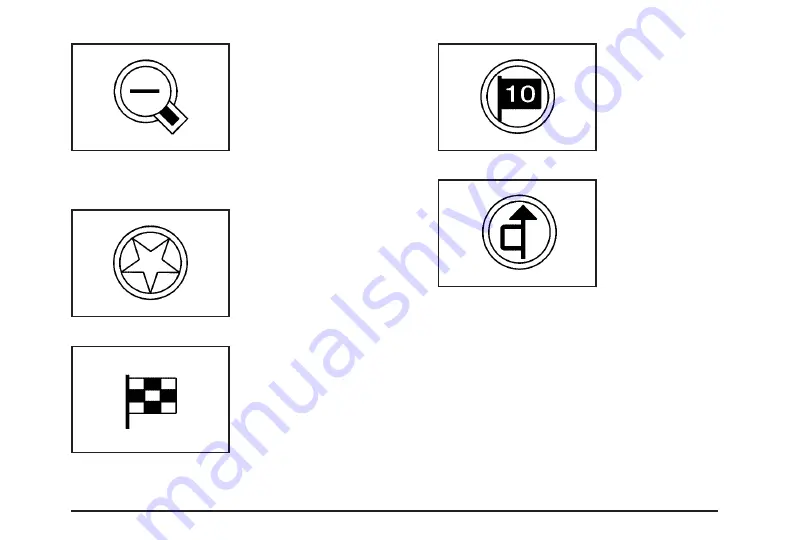
Press this key to see a
larger scale of the map
you are traveling on. You
can also view your
highlighted route. See
Navigation Menu on
page 2-12 for more
information.
Press this key to view a
list of all points of interest
(POI) close to the area
in which you are traveling.
Press this key to access
the Enter Destination
screen.
Press this key to view a
list of the last
10 destinations to which
you have traveled.
Press this key to detour
around a problem area
while you are traveling on
a planned route. You
can choose the length of
the detour.
2-5
Содержание 2006 CTS
Страница 4: ...Overview Navigation System Overview 1 2...
Страница 18: ...NOTES 1 16...
Страница 56: ...NOTES 2 38...
Страница 57: ...Navigation Audio System 3 2 CD DVD Player 3 26 Section 3 Navigation Audio System 3 1...
Страница 78: ...Road work Construction Alert Road condition Road visibility Other 3 22...
Страница 85: ...Voice Recognition 4 2 Voice Recognition CTS 4 2 Section 4 Voice Recognition 4 1...
Страница 132: ...NOTES 5 40...