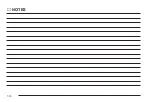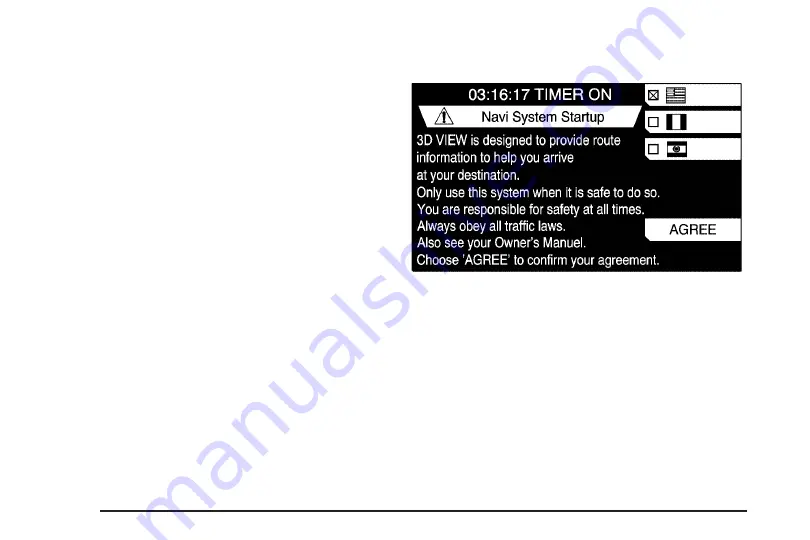
Features and Controls
Using the Navigation System
This section presents basic information you will need to
know to operate the navigation system.
The main navigation menu displays a number of options
which offer information on a variety of topics. See
Navigation Menu on page 2-12 for more information.
Use the keys located on both sides of the navigation
screen to operate the system.
Once the vehicle is moving, various functions will be
disabled to reduce driver distractions.
Navigation System Startup Screen
This screen will appear the first time you access the
navigation system. Press the Agree reconfigurable soft
key to use the navigation portion of the system.
You can also change the language of the system at this
time. To do so, press the reconfigurable soft key
associated with the desired language. An X will appear
next to your choice, and all system related language
will change.
2-2
Содержание 2006 CTS
Страница 4: ...Overview Navigation System Overview 1 2...
Страница 18: ...NOTES 1 16...
Страница 56: ...NOTES 2 38...
Страница 57: ...Navigation Audio System 3 2 CD DVD Player 3 26 Section 3 Navigation Audio System 3 1...
Страница 78: ...Road work Construction Alert Road condition Road visibility Other 3 22...
Страница 85: ...Voice Recognition 4 2 Voice Recognition CTS 4 2 Section 4 Voice Recognition 4 1...
Страница 132: ...NOTES 5 40...