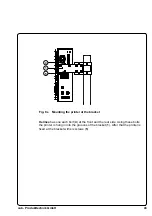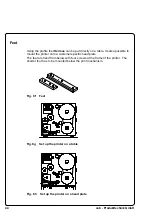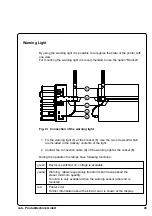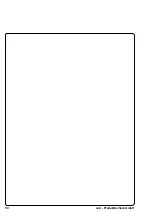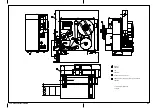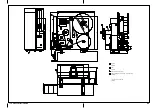45
cab - Produkttechnik GmbH
Warning Light
By using the warning light it is possible to recognize the state of the printer with
one view.
For mounting the warning light it is recommended to use the option "Bracket".
Fig. 8 i Connection of the warning light
2
3
1
5
4
1. Fix the warning light (1) at the bracket (3). Use the two screws (2) which
are included in the delivery contents of the light.
2. Contact the connection cable (4) of the warning light at the socket (5).
During the operation the lamps have following functions :
green
Device is switched on, voltage is available.
yellow
Warning : labels respectively transfer ribbon have passed the
preset minimum quantity.
Function is only available when the warning sensor label end is
mounted.
red
Printer error
Further information about the kind of error is shown at the display.