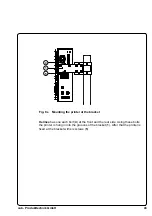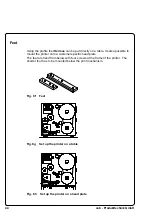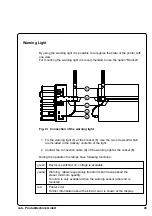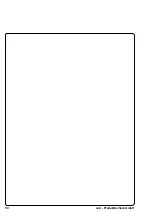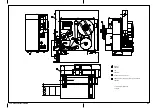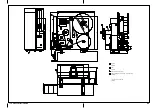48
cab - Produkttechnik GmbH
Warning Sensor Ribbon End
NOTICE !
The warning sensor ribbon end is analyzed by the printer electronics only
if the warning sensor label end is installed too.
Mounting
1. Switch off the printer
2. Attach the sensor holder (7) with the warning sensor ribbon end (8) using
the screws (6) to the mounting plate.
3. Plug the cable (9). For that Hermes 4 has a 3-pin connector at the rear
side of the frame. The connector (10) at Hermes 5 is beside the control
panel.
4. The contents of delivery include a reflective foil (2).
Remove the covering foil from the glued surface an stick the reflective foil
(2) onto the bracket (3) below the ribbon hubs as shown in fig.8m. Make
sure that the distance between the reflective foil and the mounting plate (1)
is about 0.6in (15mm).
Fig. 8 m Placing the reflective foil
15
15
20
1
2
3
Adjustment
With this setting the threshold diameter (1.4 to 1.6in / 34 to 41mm) for the
warning message can be adjusted.
1. Slide a transfer ribbon roll (4) with the intended threshold diameter onto the
media supply hub.
2. Switch on the printer. The sensor (8) sends out a beam (5). If the ribbon roll
does not interrupt the path of the beam, the beam is mirrored at the
reflective foil (2) and detected again by the sensor. In that case the LED at
the sensor is on.
3. Loosen the screws (6) and move the sensor holder to the right as far as
possible.The LED at the sensor is off.
4. Slowly move back the sensor holder to the left until the LED at the sensor
goes on.
5. Tighten the screws (6).