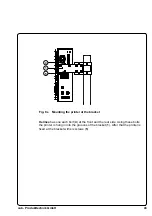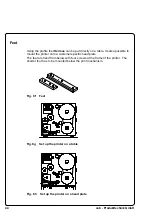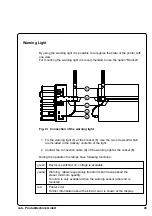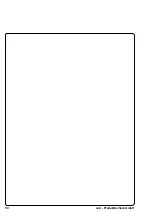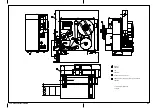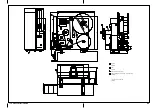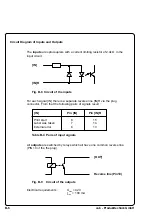54
cab - Produkttechnik GmbH
10 Setup
This mode is initiated by either simultaneously pressing the
key and the
key when switching on the printer and keep them pressed down until the
system test is completed, or in ONLINE mode, press the same two keys down
for at least 5 seconds.
In this mode a lot of printer parameters could be adapted to the concrete using.
The setup mode can be left at any point by pressing the
key.
The confirmed parameters will be saved.
To return to the original factory default settings, press all three keys, the
key, the
key, and the
key simultaneously and keep them pressed
down until the display shows "--- RESTORE ---".
ONL key
Stores the chosen settings of the setup-parameters and
completes the SETUP mode.
(i.e. switch into ONLINE mode (LED ONL on)
FF key
Skips to next setup parameter.
Reduces numerical setup values.
CAN key
Skips to previous setup parameter.
Increases numerical setup values.
PSE key
Confirms selected settings for parameters.
Function keys in the SETUP mode